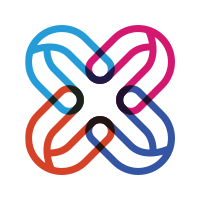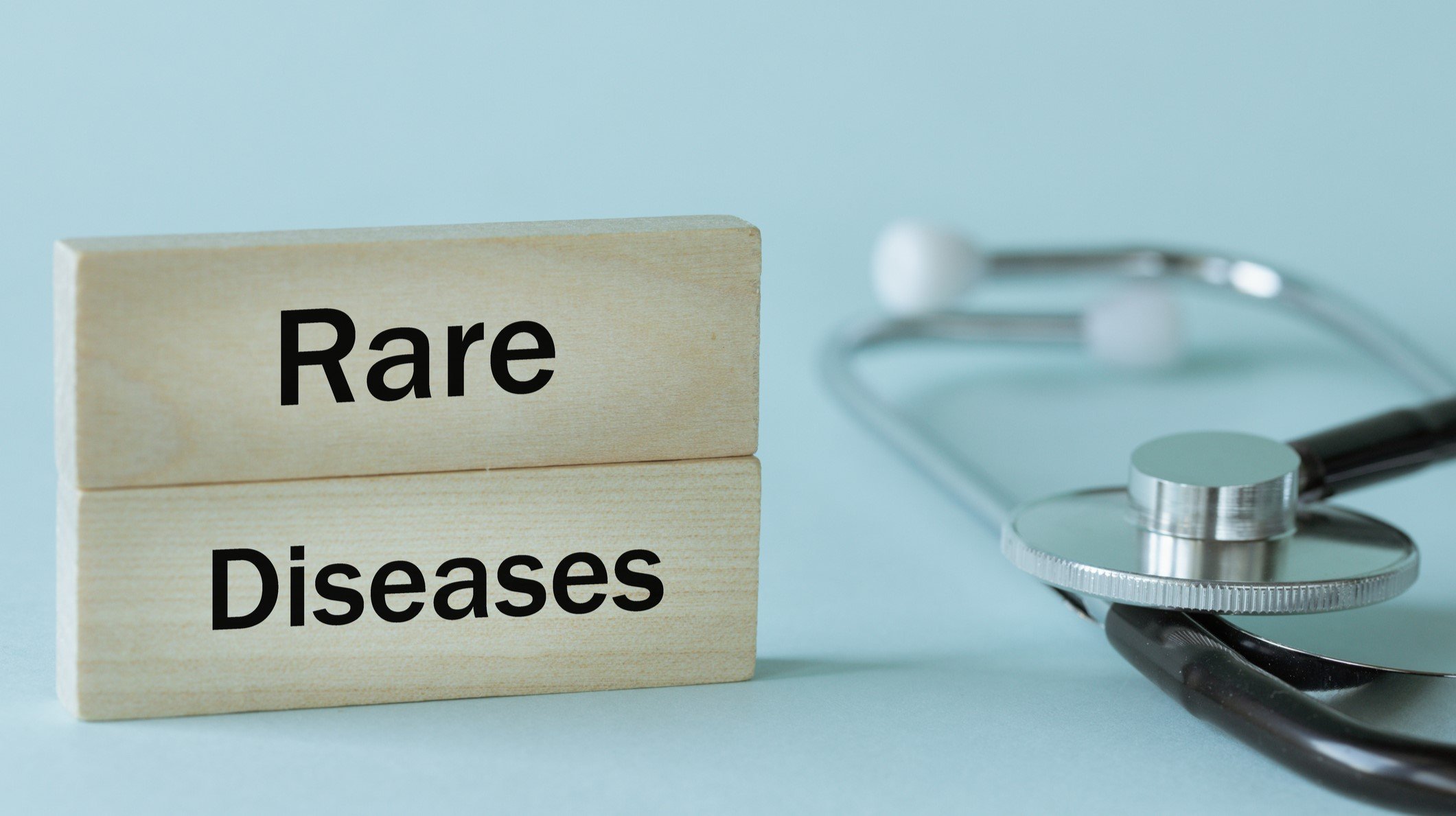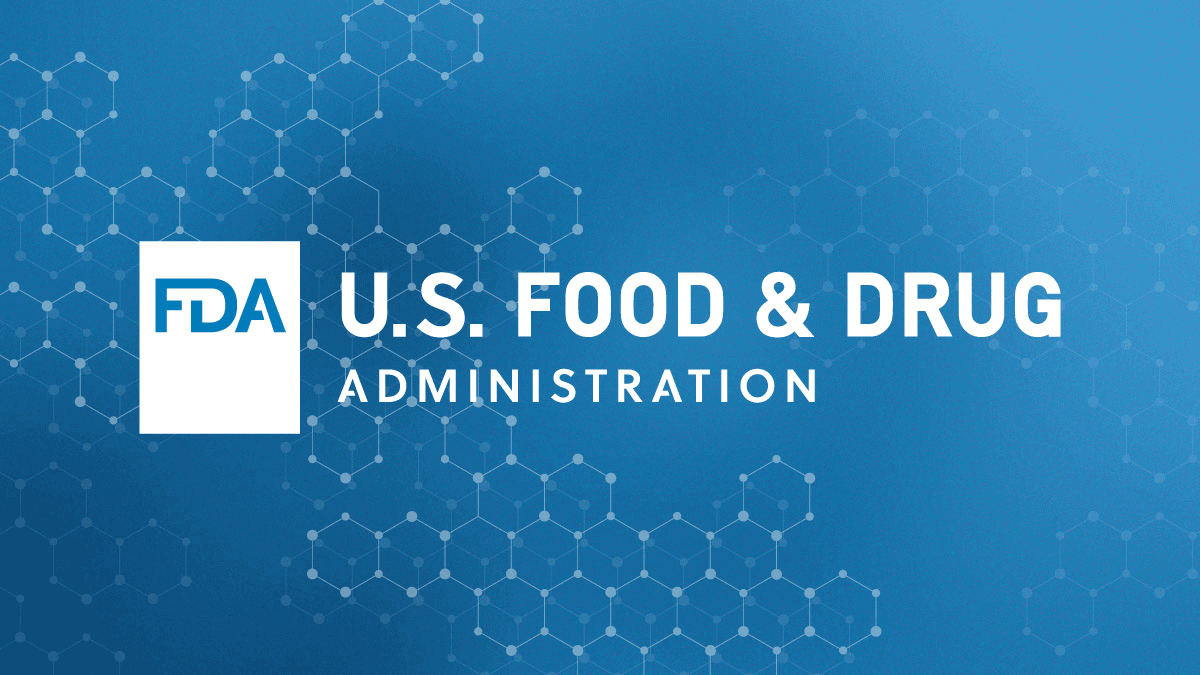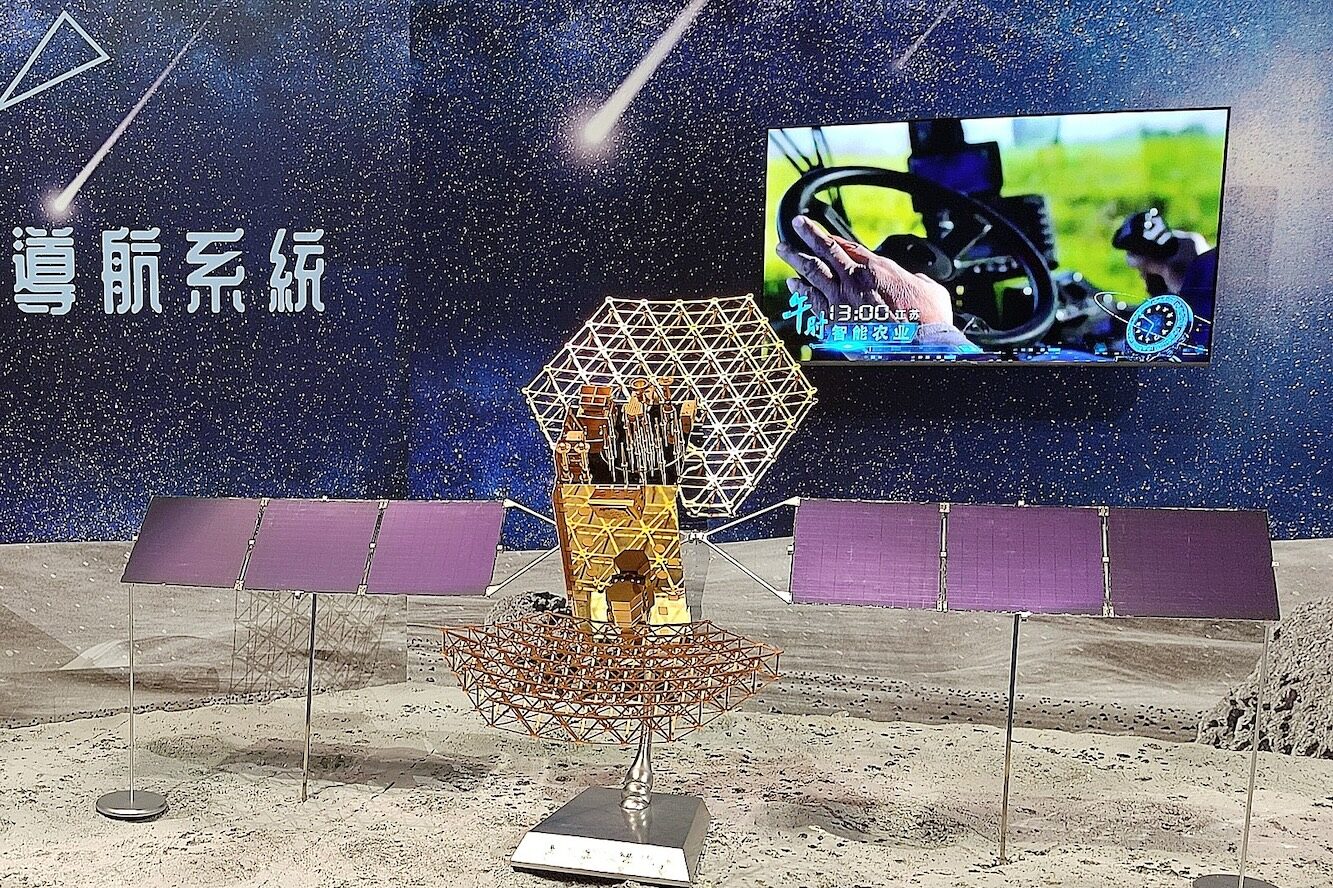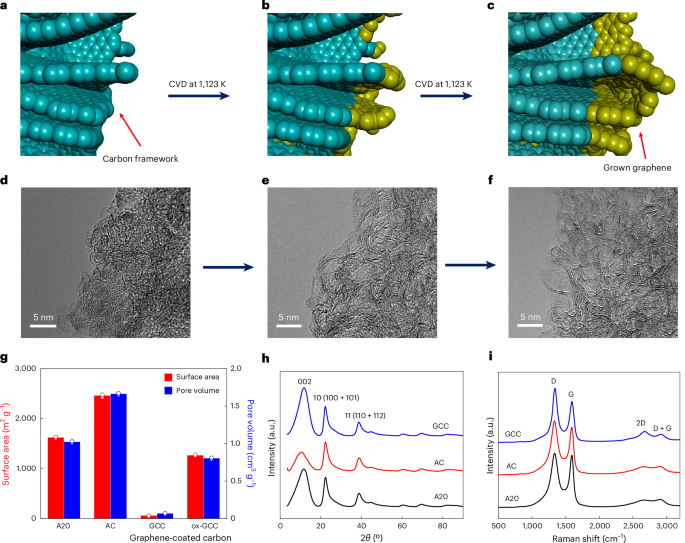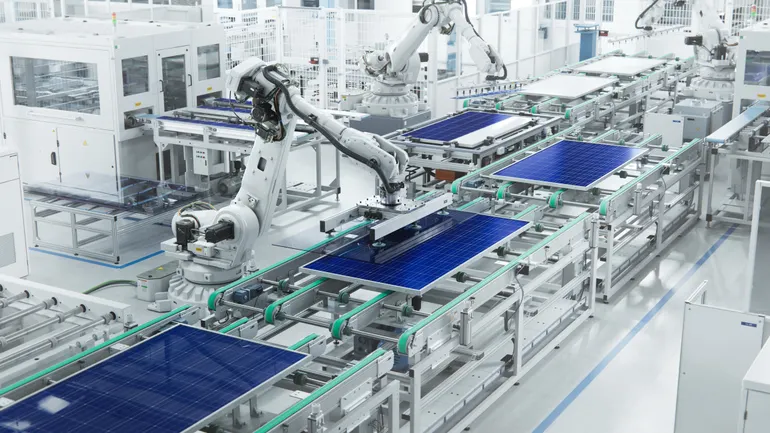Delete Your Account
Here's How to Delete Your FeedquiK Account
If you want to leave FeedquiK, we understand. Here's a quick way to delete your account:
Before You Start:
-
You need an account: You must have created a FeedquiK account.
-
Log in: Make sure you're logged in.
Instructions:
Use either method:
Option 1: Direct Link
Click here: https://FeedquiK.com/settings/delete-account
Option 2: User Menu
-
Click your profile picture.
-
Select "Settings".
-
Go to the bottom of the page.
-
Click "Delete Account".
Confirm Deletion:
-
Enter your password.
-
Check the confirmation box.
-
Click "Delete Account."
Important:
-
This is permanent. All data will be deleted.
-
There may be a delay before complete removal.
Contact us if you have any problems.
Thanks for using FeedquiK!