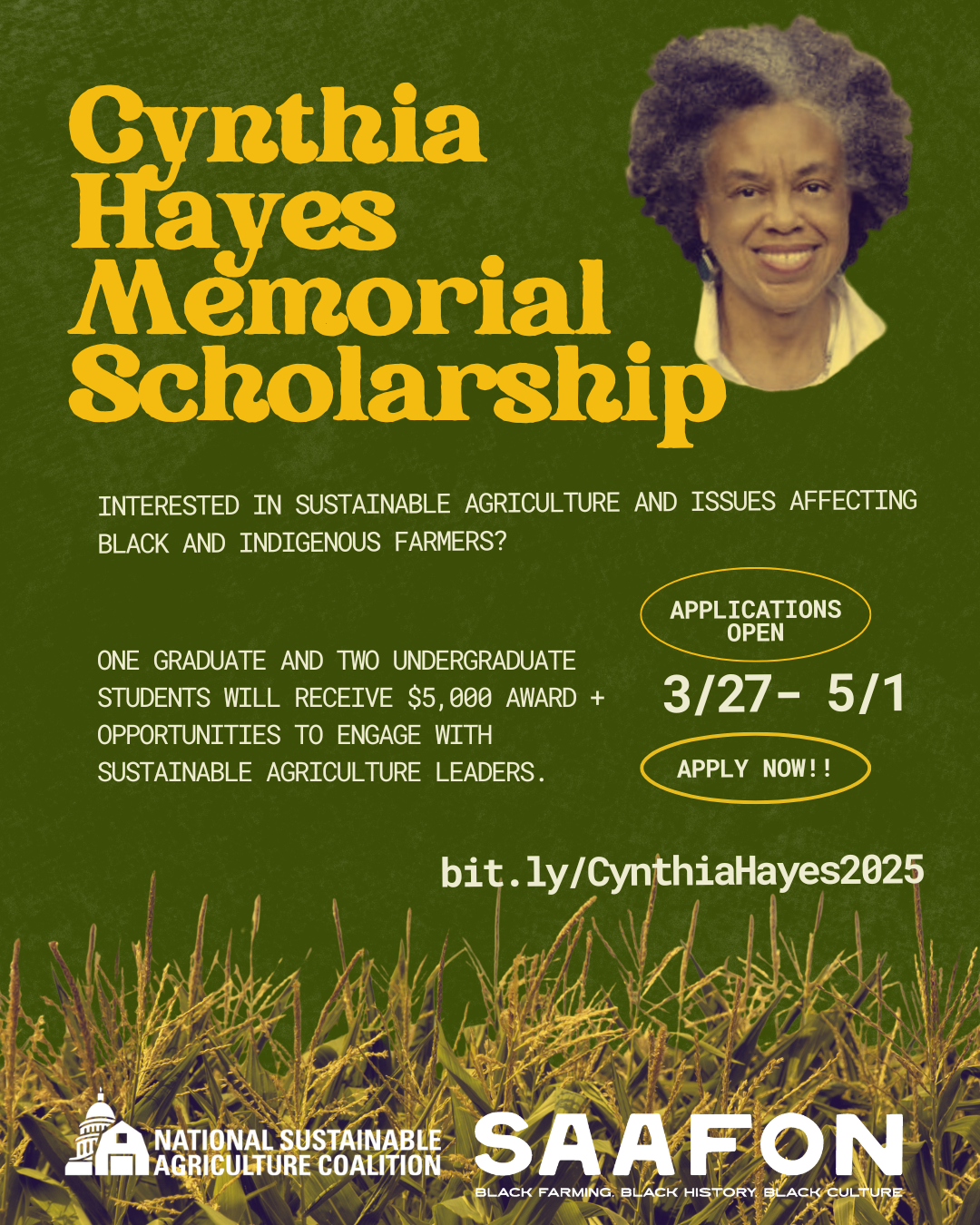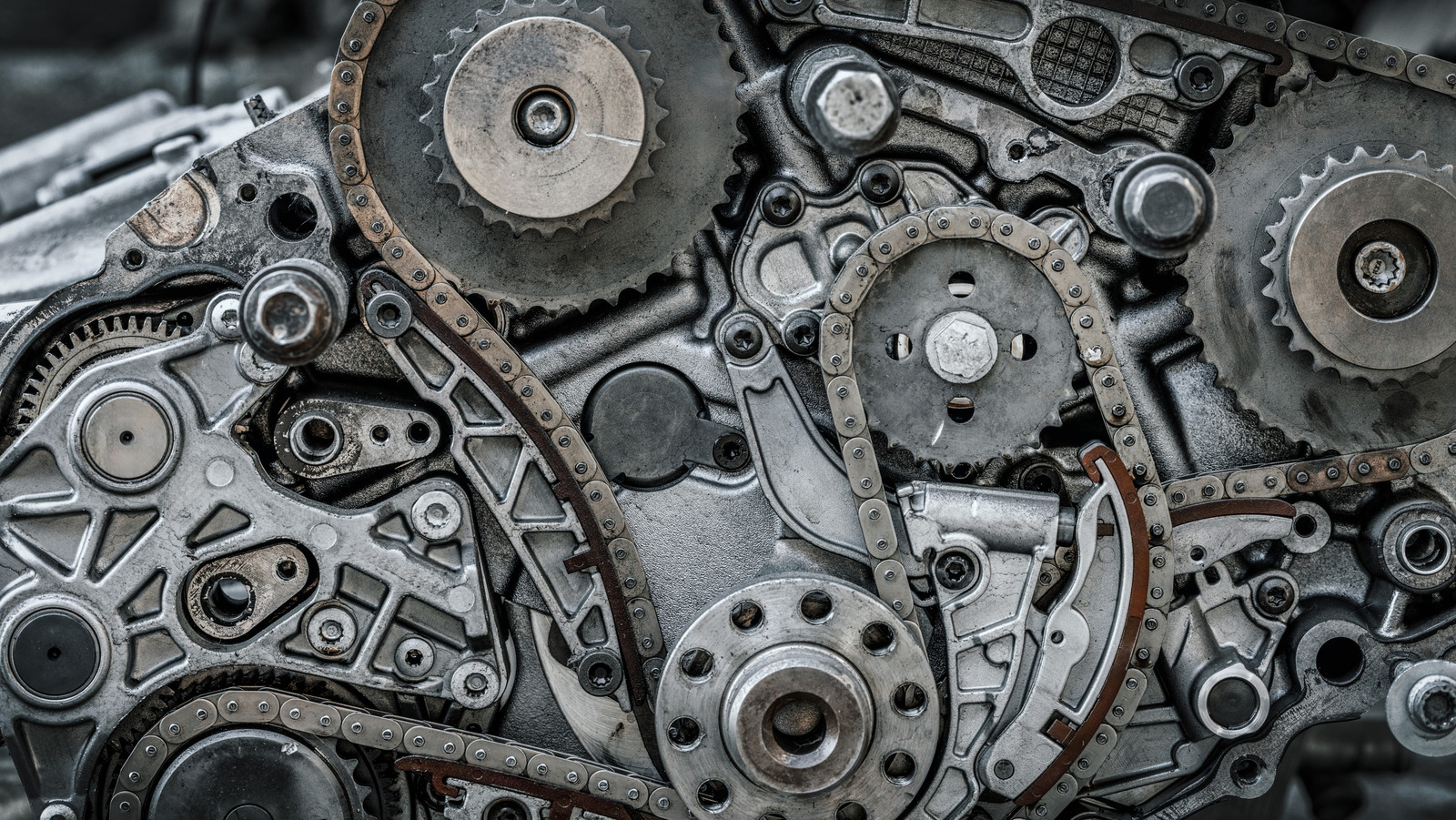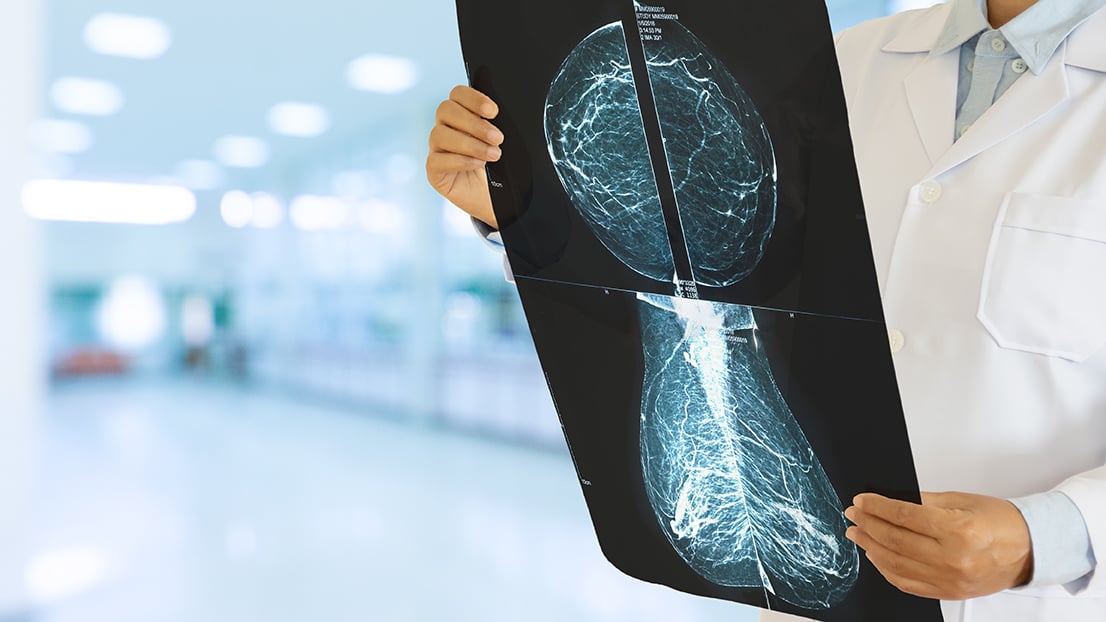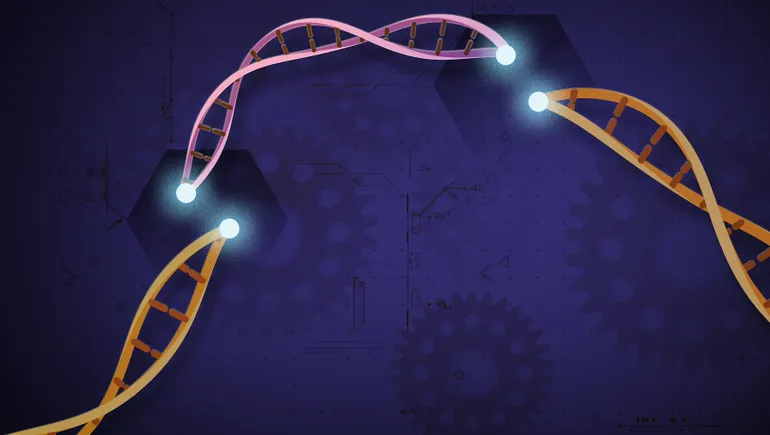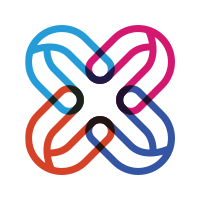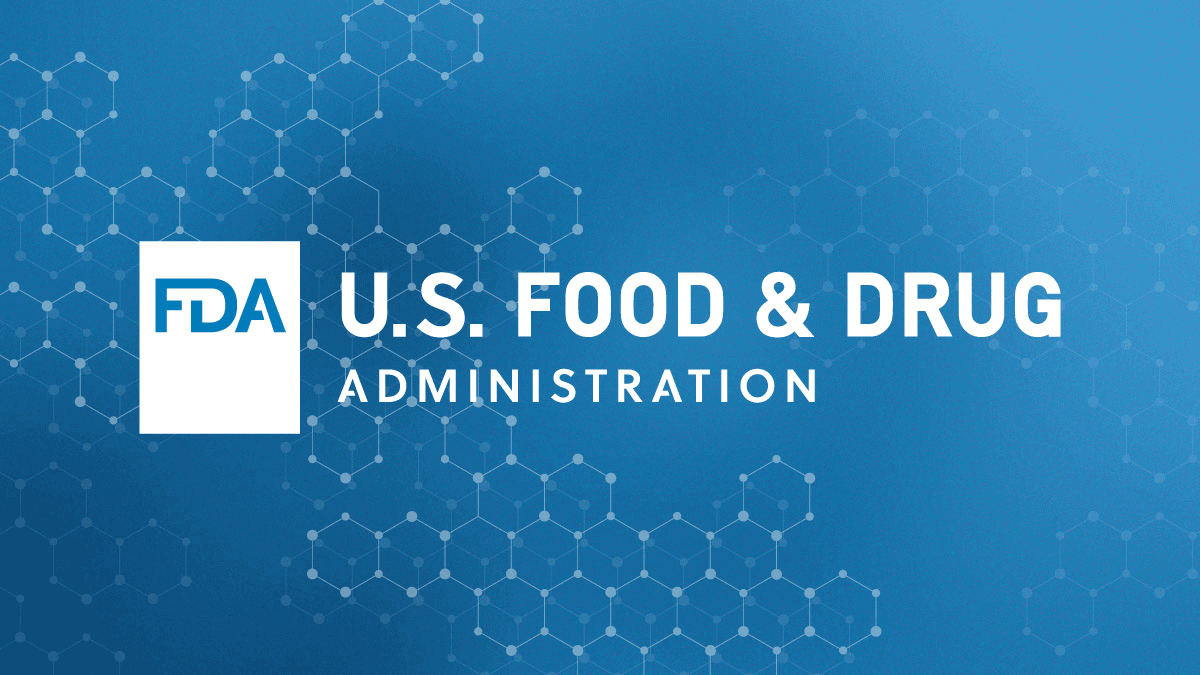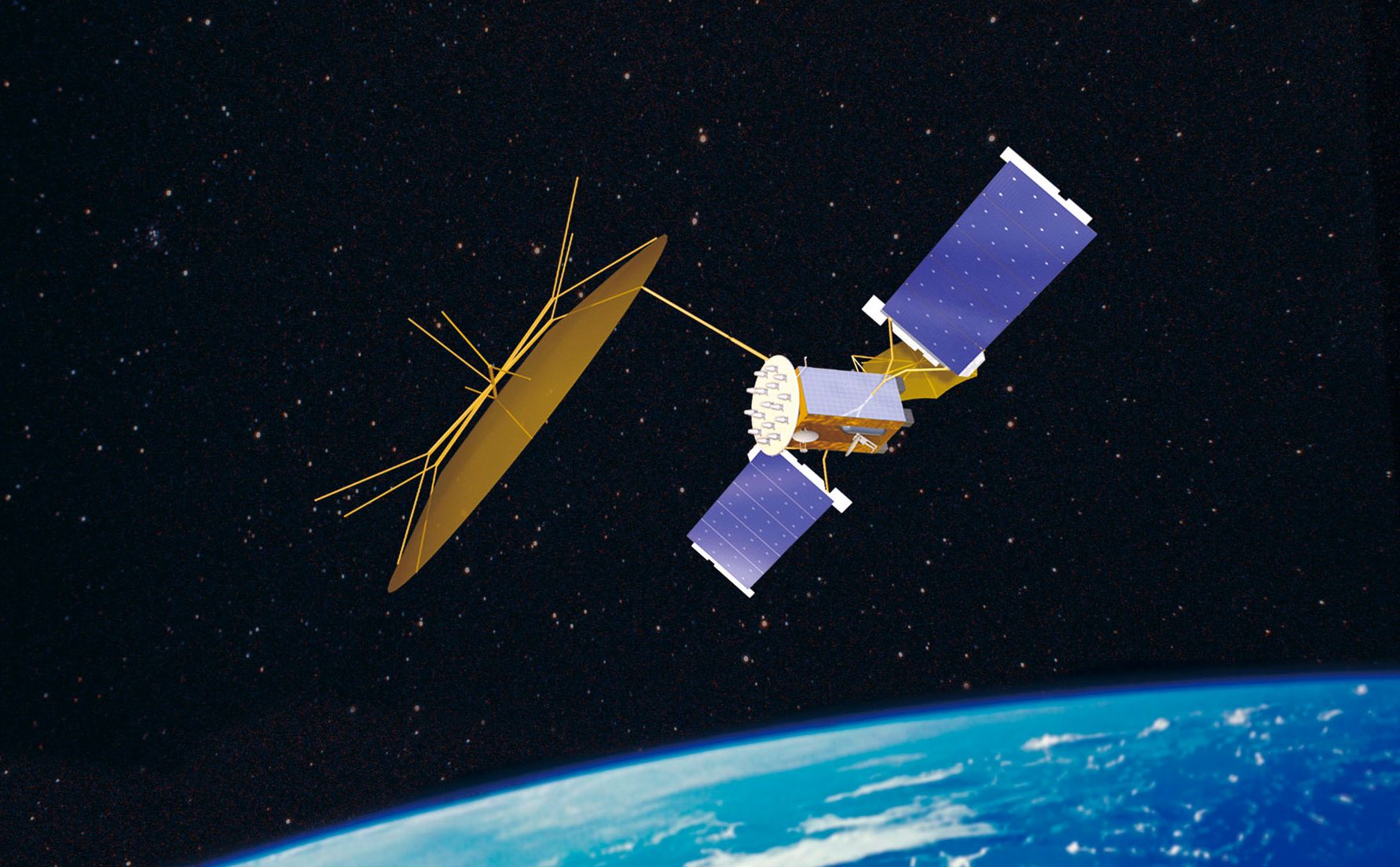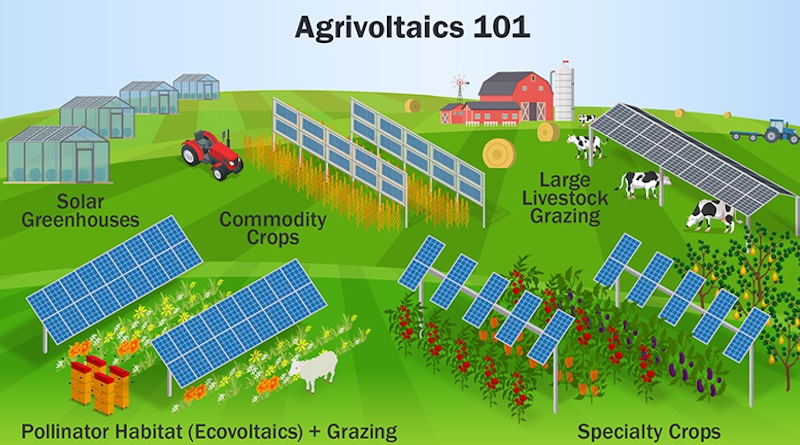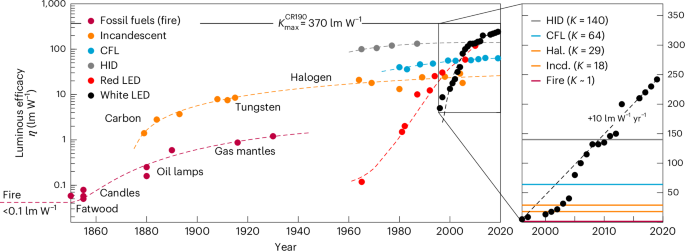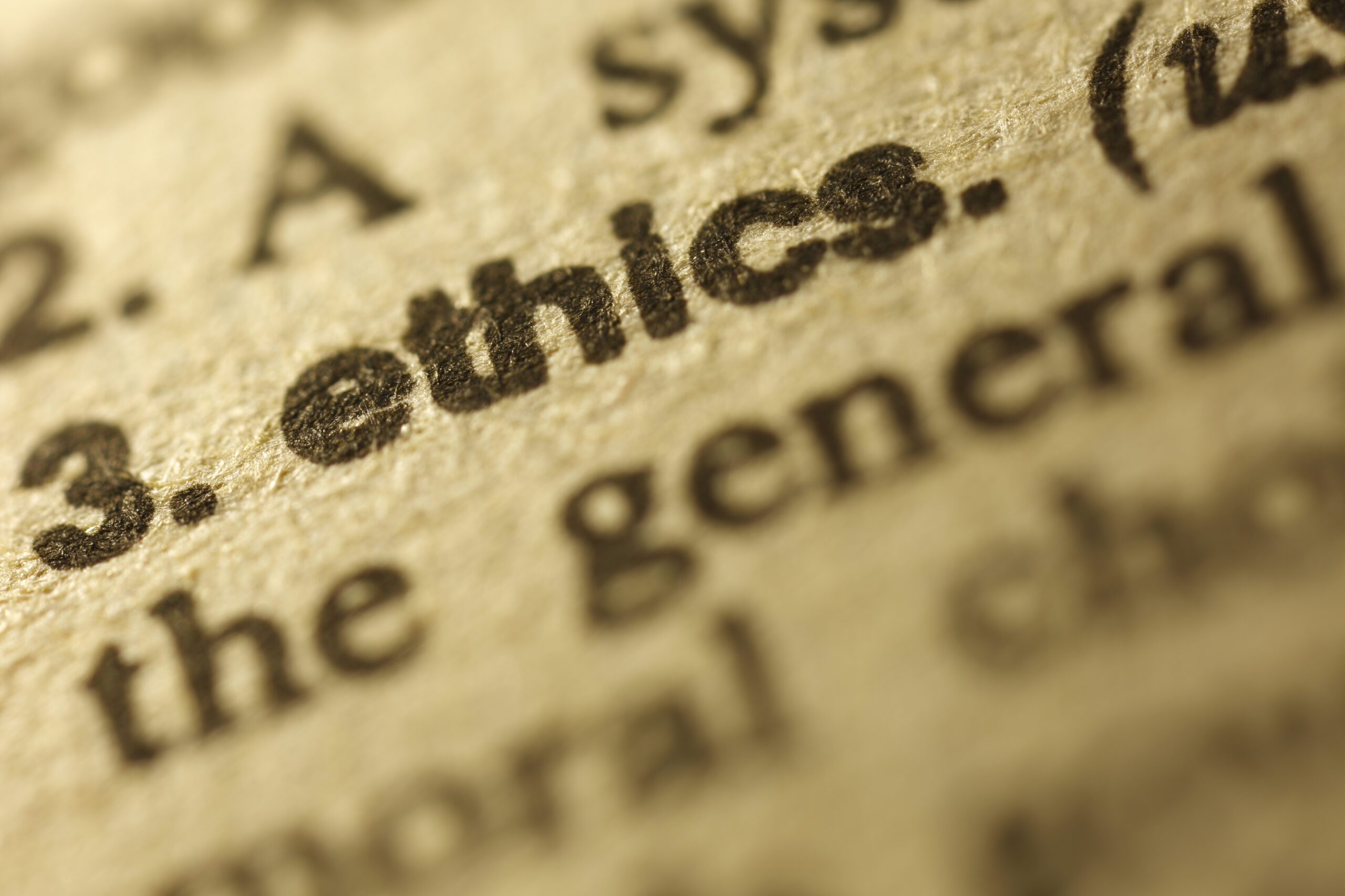How MyCase’s Smart Spend Can Help Increase Your Profits
[Sponsored] This tweak to your financial management seems like a no-brainer. The post How MyCase’s Smart Spend Can Help Increase Your Profits appeared first on Above the Law.


It’s no secret that most small firms would see big financial gains if they could just collect the money they’re already owed.
While effectively following up on unpaid invoices can be challenging, there is one no-brainer in becoming more profitable: recouping — or at least attempting to recoup — your advance expenses.
In fact, the 2025 Legal Industry Report from MyCase found that 68% of surveyed firms cited fee collection as a major hurdle. Even if these are just a thousand dollars a month, they will add up to transformative amounts of money over time.
The culprits vary — a misplaced receipt, a forgotten charge on a personal credit card, or a lack of communication between accounting and case management systems.
With MyCase’s Smart Spend, however, your firm can invoice for all of these expenses with no additional work. (Actually, the workload will probably be lessened in the process.)
Here’s a look at how you could incorporate MyCase Smart Spend. If you’d like to sign up for a free trial of MyCase, feel free to do so here.
Viewing Each Expense
Smart Spend is powered by a LawPay Visa® Business Card, which is embedded directly in your case management system. Cards can be distributed to all of your lawyers and staff.
The card allows your lawyers to perform a number of financial transactions synced directly with your overall system for easy reporting. You can also add all of your reimbursable expenses to client invoices with a few clicks.
All of the purchases with the card are automatically tracked in an opening dashboard.
The overall balance can be filtered to view it in many ways — by lawyer, by merchant, and more. On the same screen, each transaction is tracked in a ledger.
If an expense has not been fully processed by the system, an exclamation point will mark that issue on this screen.
This notifies the user to upload a receipt, select an accounting category, and otherwise log the transaction. Once this data is entered into the system, expenses will be pulled into the full MyCase system, which will process them as appropriate.
Viewing Each Card
You can also track each individual card on a separate dashboard.
Cards can be physical or virtual, and will operate like any credit card — it can also be added to Apple Pay® or Google Pay®, or just be a digital card.
The system also enables you to set spending limits for each user, and will show you each transaction, sorted by user.
When any card is used, the expense is automatically added to the expenses sections of the MyCase and MyCase Accounting systems as well.
Anatomy of a Transaction
To demonstrate Smart Spend, here’s an example of using the system to purchase a $5 Starbucks gift card.
After using the LawPay Visa® Business Card to complete the purchase at the Starbucks website, the transaction can be viewed in the MyCase system. Here is the smartphone app view:
Once the transaction is complete, it will automatically populate in the MyCase system and can be viewed there.
The Starbucks transaction is the top item in the view below in the desktop system. (Note the exclamation point, meaning that no receipt has been uploaded and no accounting category specified.)
The smartphone interface allows you to upload a photo of a receipt from your camera roll — and that’s it.
Once you submit the receipt and other information, the app will let you know, while reminding you of any other expenses that are lacking some details.
The card has no annual fees and simply requires a subscription to the MyCase system in addition to the standard credit approval process.
A Complete System
MyCase Smart Spend demonstrates the advantages of having one unified system for all of your firm’s business needs.
All of your reimbursable case expenses can be added to your client invoices, while your firm’s other operational spending can be seamlessly organized.
Curious about the possibilities for your firm to save more time and money?
Sign up for a free trial here.
The LawPay Visa® Business Card is issued by Emprise Bank, pursuant to a license from Visa U.S.A., Inc.
The post How MyCase’s Smart Spend Can Help Increase Your Profits appeared first on Above the Law.