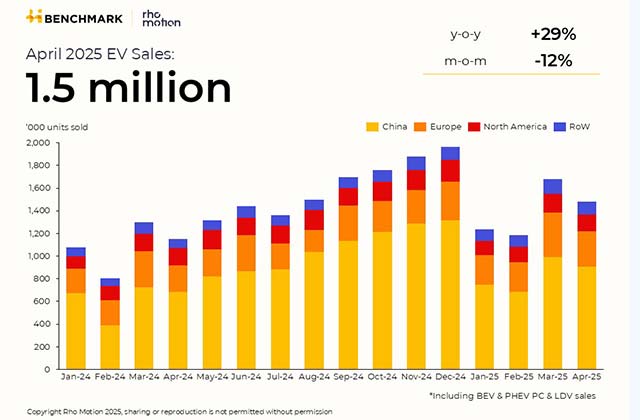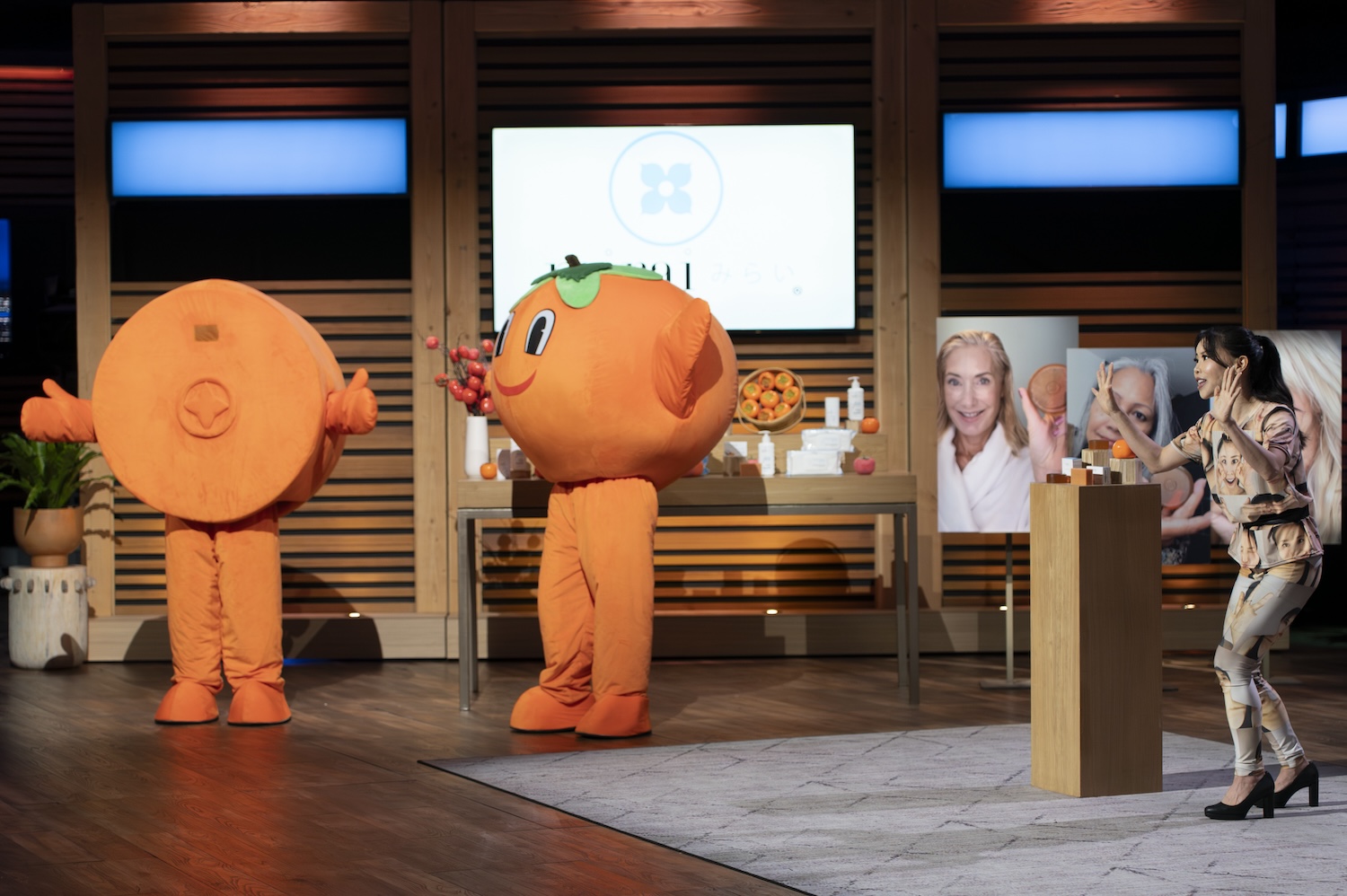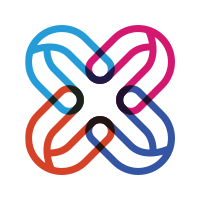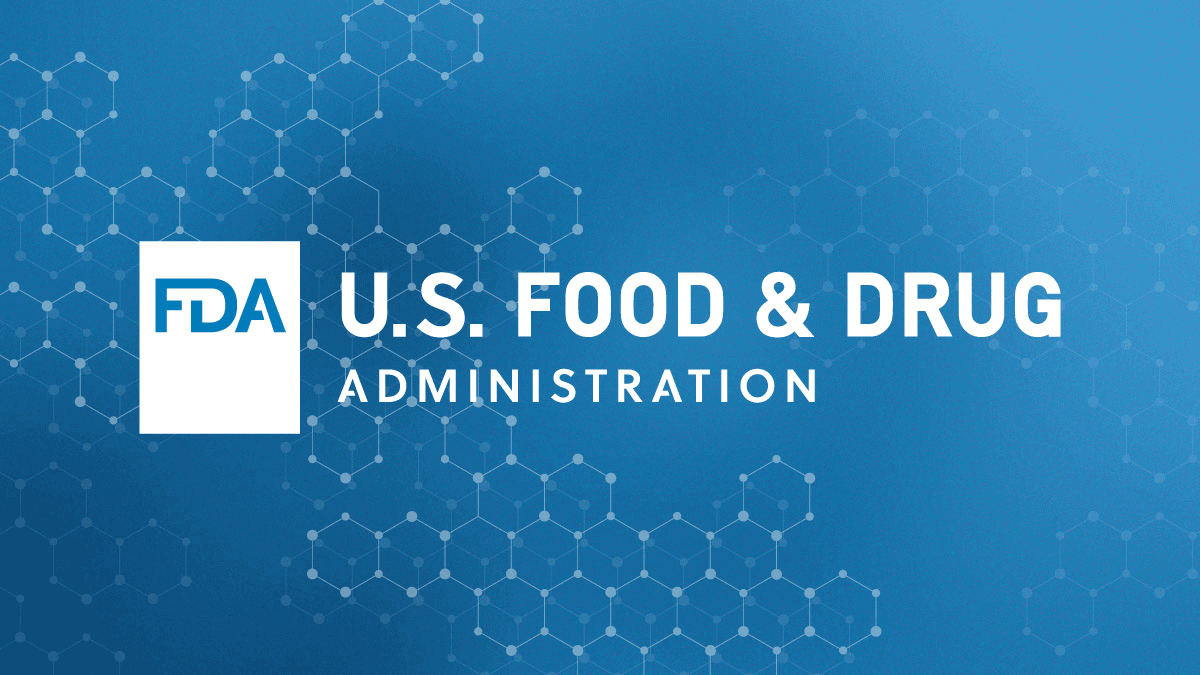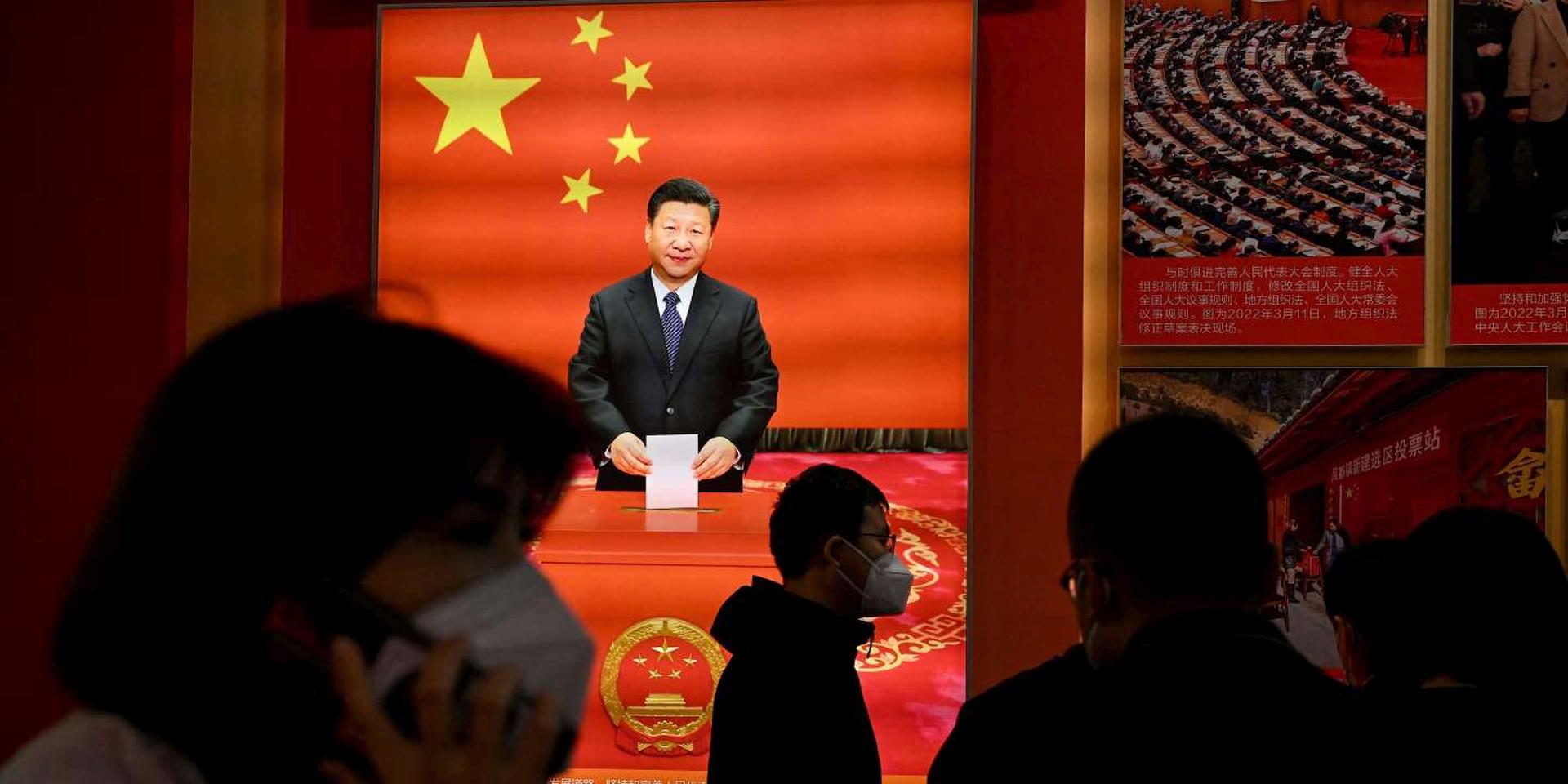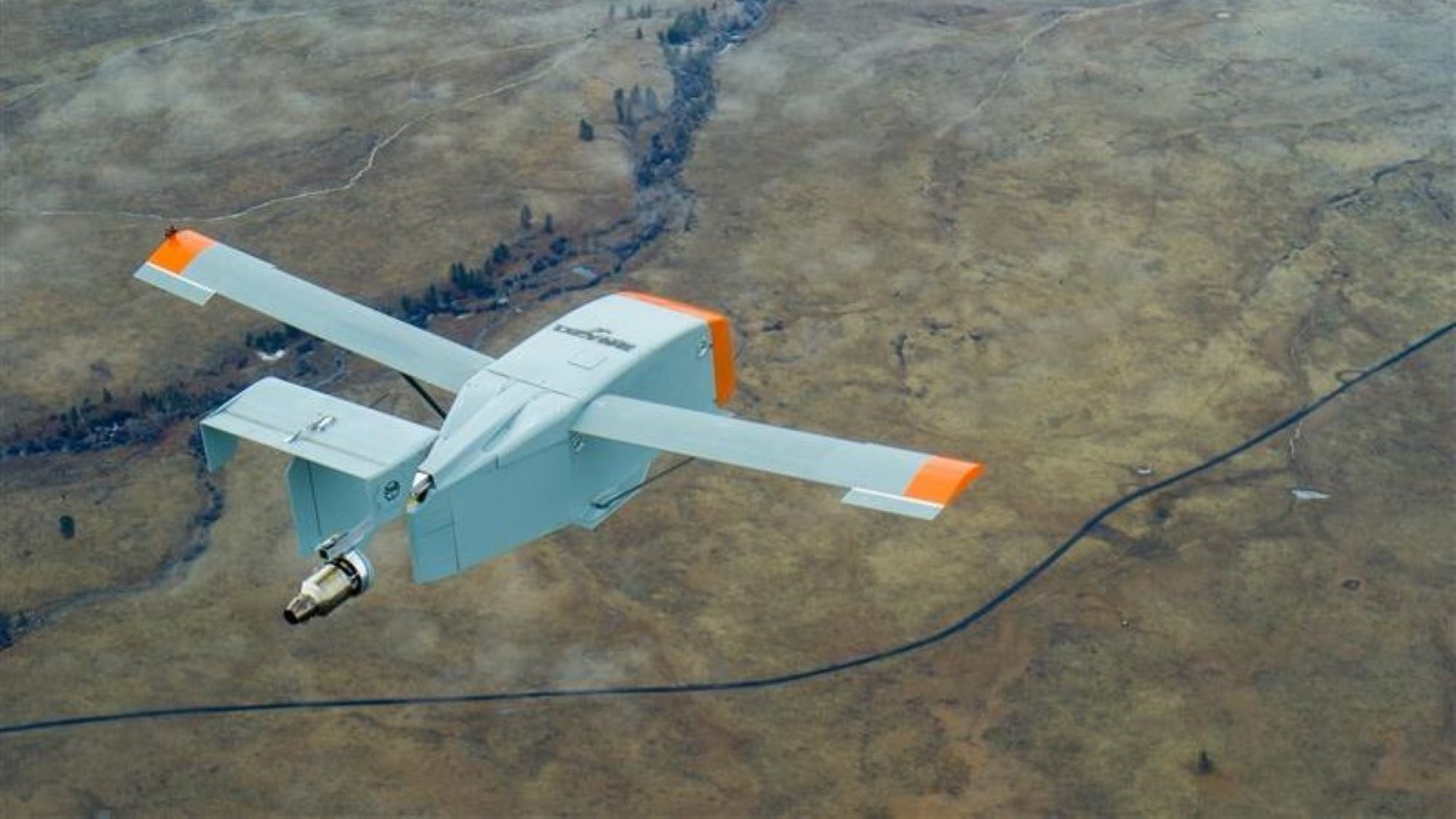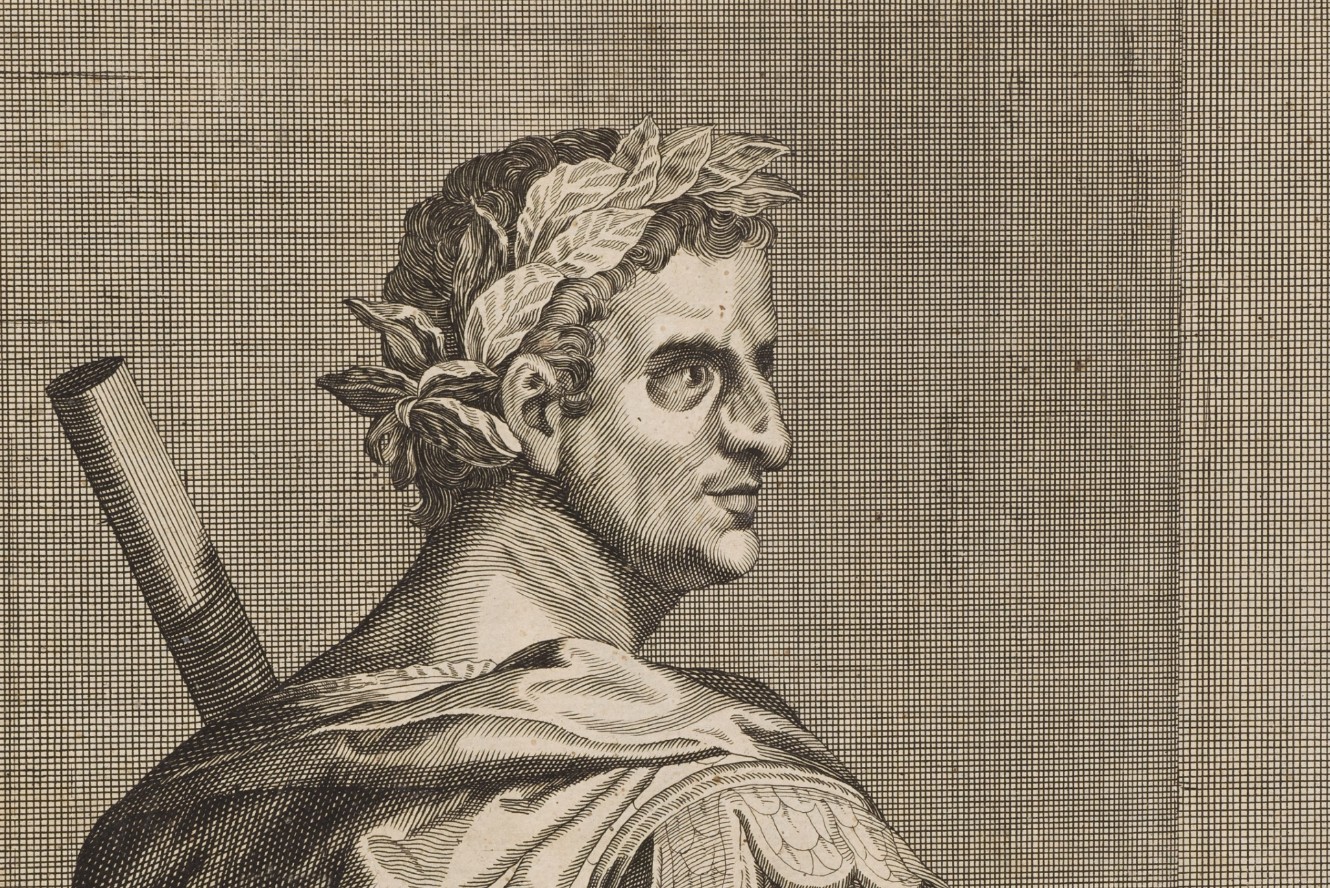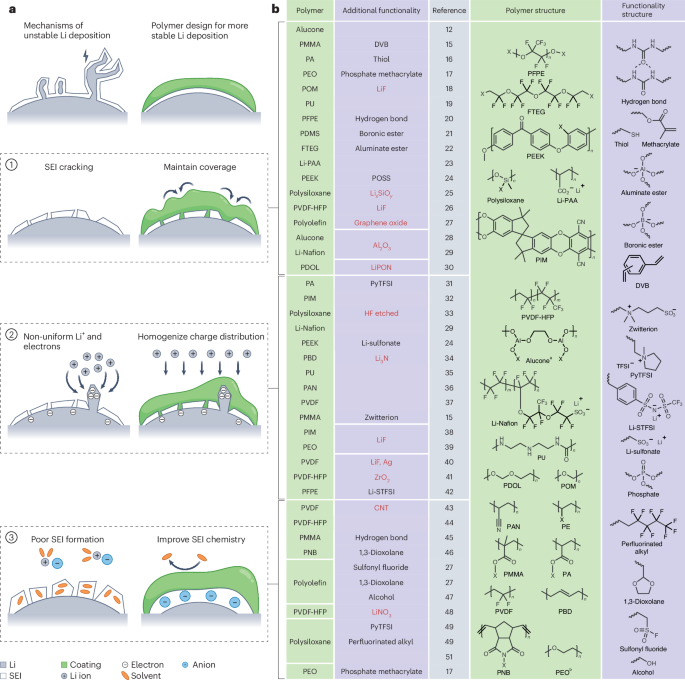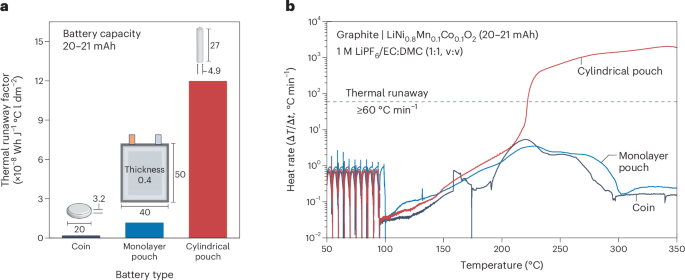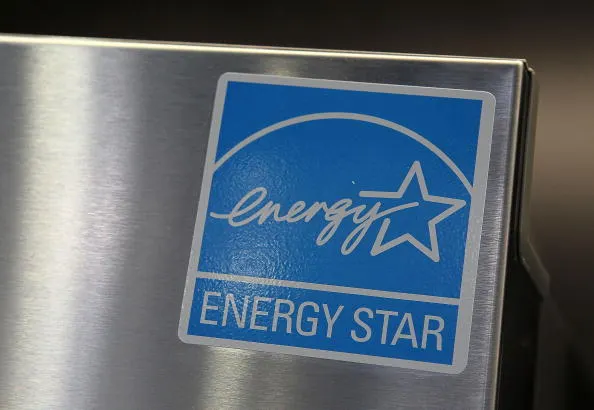Understanding WAX630 Mode Transition Problems
Having trouble switching your NETGEAR WAX630 from Insight to Local mode? Learn how to diagnose and resolve transition issues step by step.

Understanding WAX630 Mode Transition Problems
The Netgear Wax630 is an access point with a powerful tri-band Wi-6 that's designed for environments of high performance. This is a great option for large homes and workplaces. It's also a good choice for schools, colleges, and other Wi-Fi environments with high density. Users have trouble switching from Insight mode to Local mode on the WAX630. This modification may not be implemented according to plan, causing confusion and connectivity issues.
In this blog we will walk you through the most common problems that occur when the WAX630 is unable to transition from Insight mode to Local mode. These tips are useful for anyone, whether you're a network administrator or a business owner.
Understanding Mode Transition
Before we begin troubleshooting the WAX630, let's first learn about its two modes of operation.
Insight mode This mode allows you to control the device remotely using the Netgear Insight app or cloud portal. This is perfect for IT departments that require remote access.
Local Mode allows you to control your device using a web GUI over a local network. This mode is better suited for those who prefer local control, but don't need cloud access.
Even if things do go wrong occasionally, it should be simple to switch between modes.
Common Issues during Mode Transition
The most common problems reported when switching the Netgear WAX630 to local mode are:
1. Device becomes unreachable
Once you change the device to Local mode, it's possible that the gadget will stop working in the network. It usually happens when IP addresses change and stop working.
Fix : Check your DHCP Server for the WAX630’s updated IP address. If DHCP is turned off, it could revert back to a default address like 192.168.0.100. You can also search for devices using tools like Advanced IP scanner.
2. Firmware compatibility problems
The Netgear WAX630 may not allow you to switch modes easily, especially if the software is outdated or contains bugs.
Fix: Make sure you always have the latest firmware on your device. Download the latest WAX630 Firmware Version by visiting Netgear’s official website, or logging in via Insight. Many problems can be resolved by updating.
3. In Local Mode, the Web GUI login fails
A common problem is that you can't log in to the web GUI once you switch to Local mode. It could happen if your credentials are not transferred correctly.
Fix Try the default login, which is usually admin/password unless it has been changed previously. If this doesn't fix the problem, you may need to perform a factory reset. Hold the reset button down for 10 seconds in order to restore the device's factory settings.
4. The Device still appears in Insight even after switching
Some users report that even after changing the mode the device still appears in their Insight Portal.
Fix This may occur if you haven't completed the transition properly. You can try restarting your device and checking again the mode settings. Remove the device manually from your Insight Portal to avoid conflict.
How to Troubleshoot WAX630 transition problems step-by-step
Follow these steps to solve any problems with WAX630 if you are stuck during the transition:
Confirm power and connectivity
Check that the device is powered by a stable source and connected via Ethernet. If the connection is unstable, no mode switch will function correctly.
Find the device on your network
Find the WAX630 IP address using a network scanner tool or in your router's list of clients.
Login locally
Enter the IP address in your browser. Use your local admin credentials, or the defaults if you've not changed them.
Check Firmware
Install the latest Netgear WAX630 Firmware. It is available on Netgear's support page for the WAX630.
Verify mode setting
Confirm that Local is the correct mode. It may appear to have changed, but it still operates under Insight.
Perform Factory Reset (if necessary)
Reset the device if all else fails. You can select the mode again in setup after resetting.
How to avoid future problems
-
Update firmware before changing modes.
-
Record IP addresses and login credentials
-
Before setup, decide on the best mode to use. This will prevent unnecessary switching.
-
If possible, use static IP addresses to simplify access in Local mode.
Final Thoughts
Changing your WAX630's Insight Mode to Local Mode is simple, but not always. Do things one by one and stay calm. If you know how to fix the problem, most can be fixed by yourself. Netgear WAX630 Support can help you as well if needed.
The first step is to understand your device. The second is to keep its firmware updated. The WAX630, whether you use Insight mode or Local mode is a good choice when configured correctly.