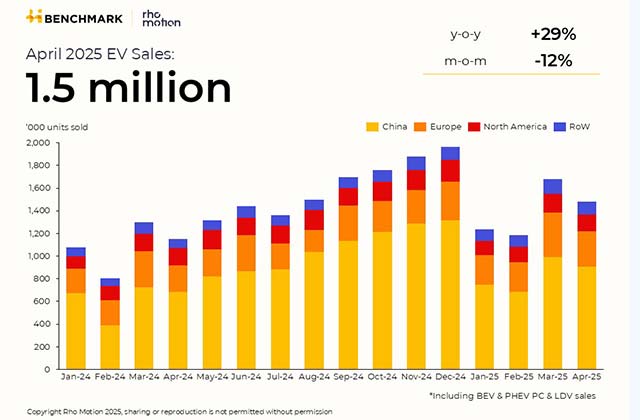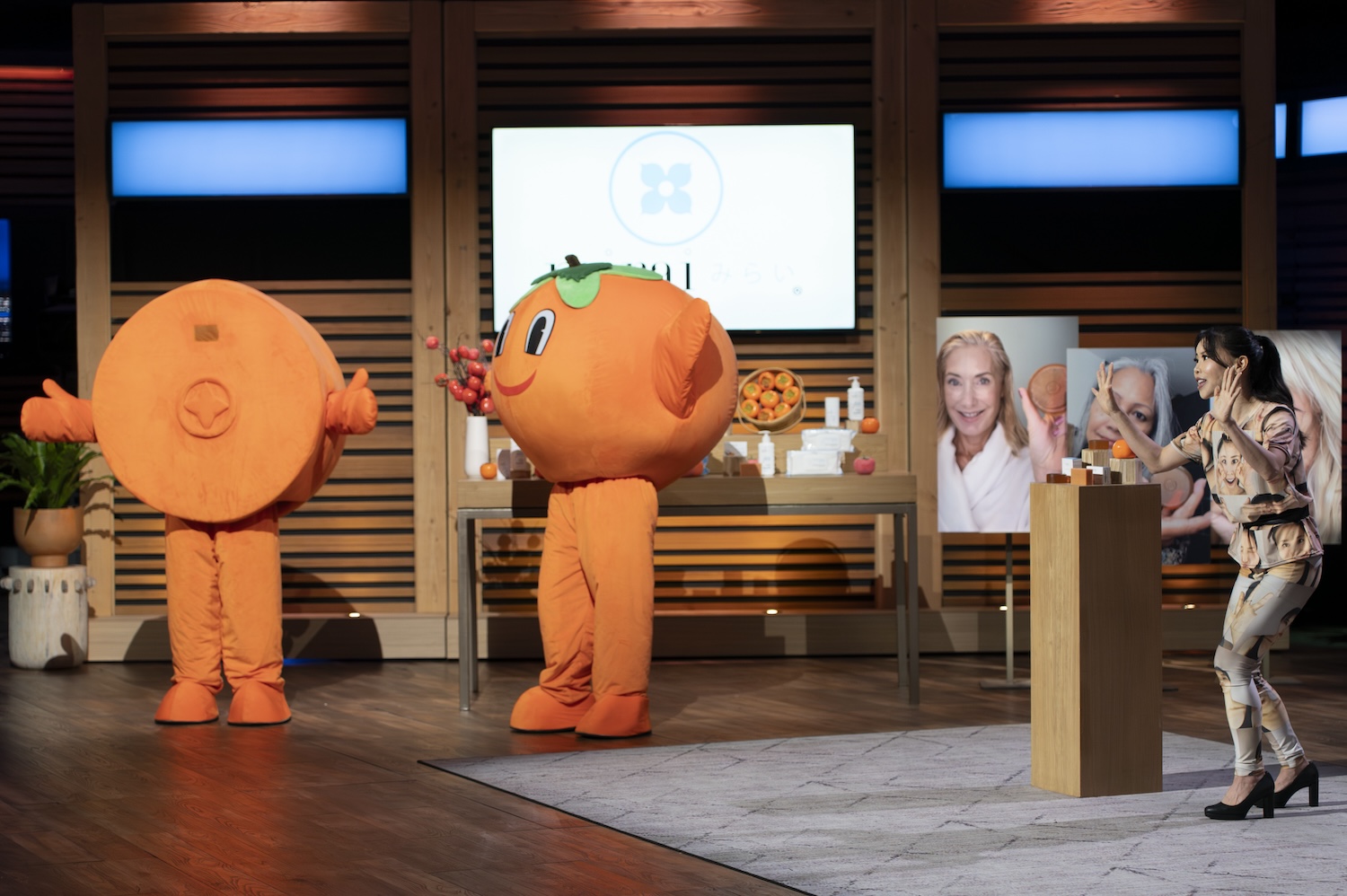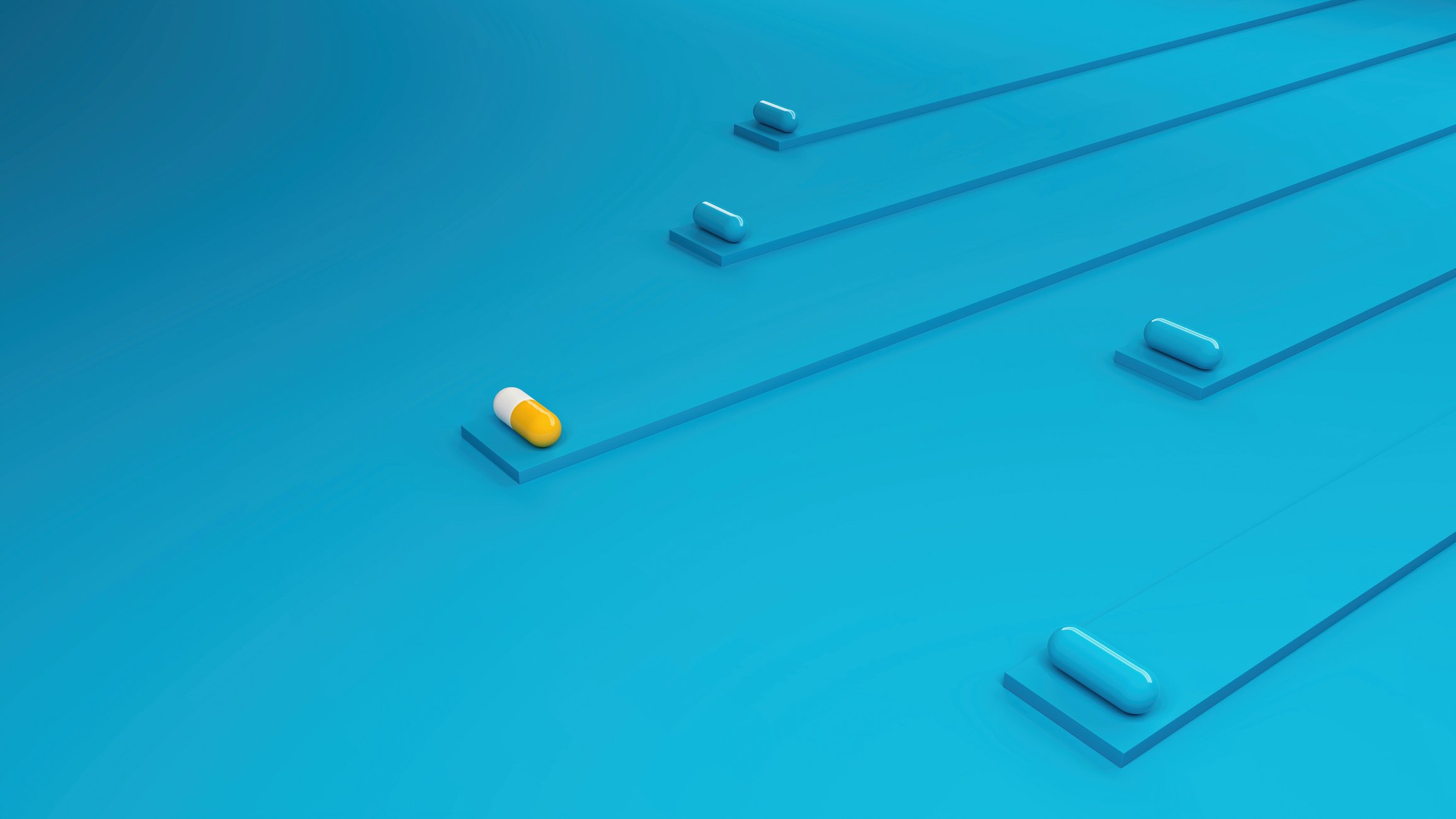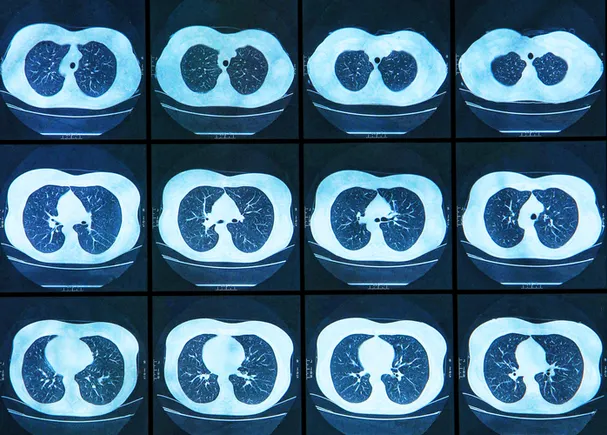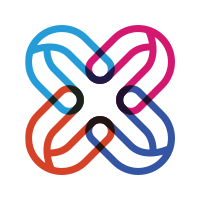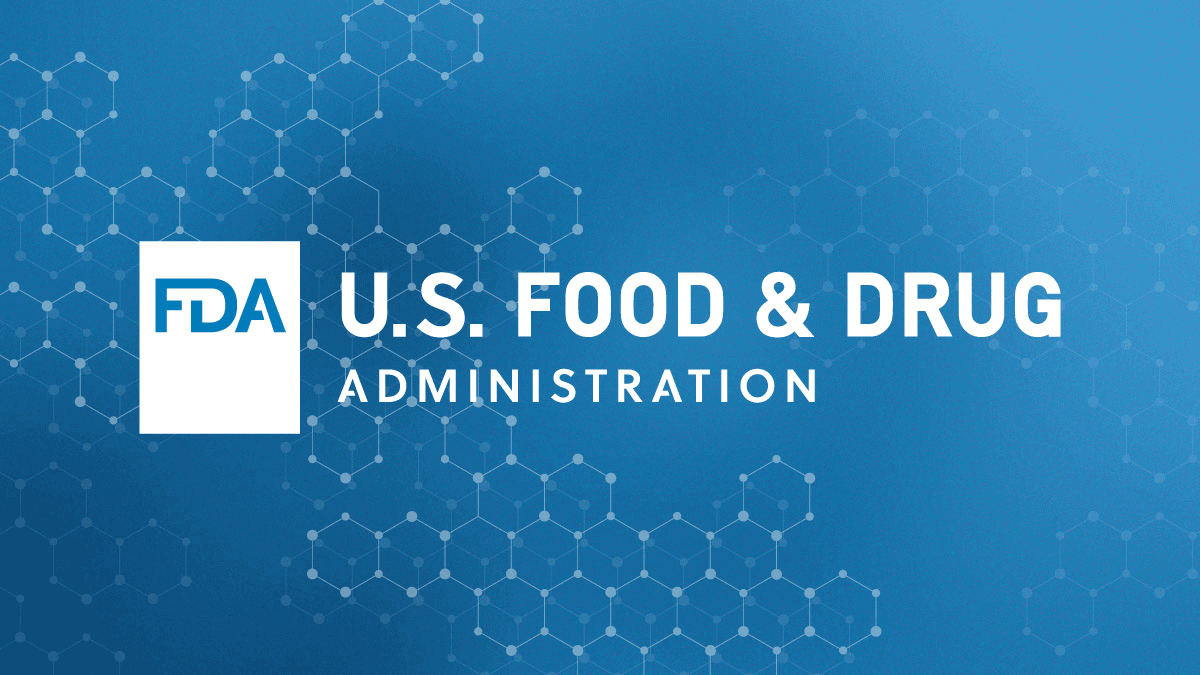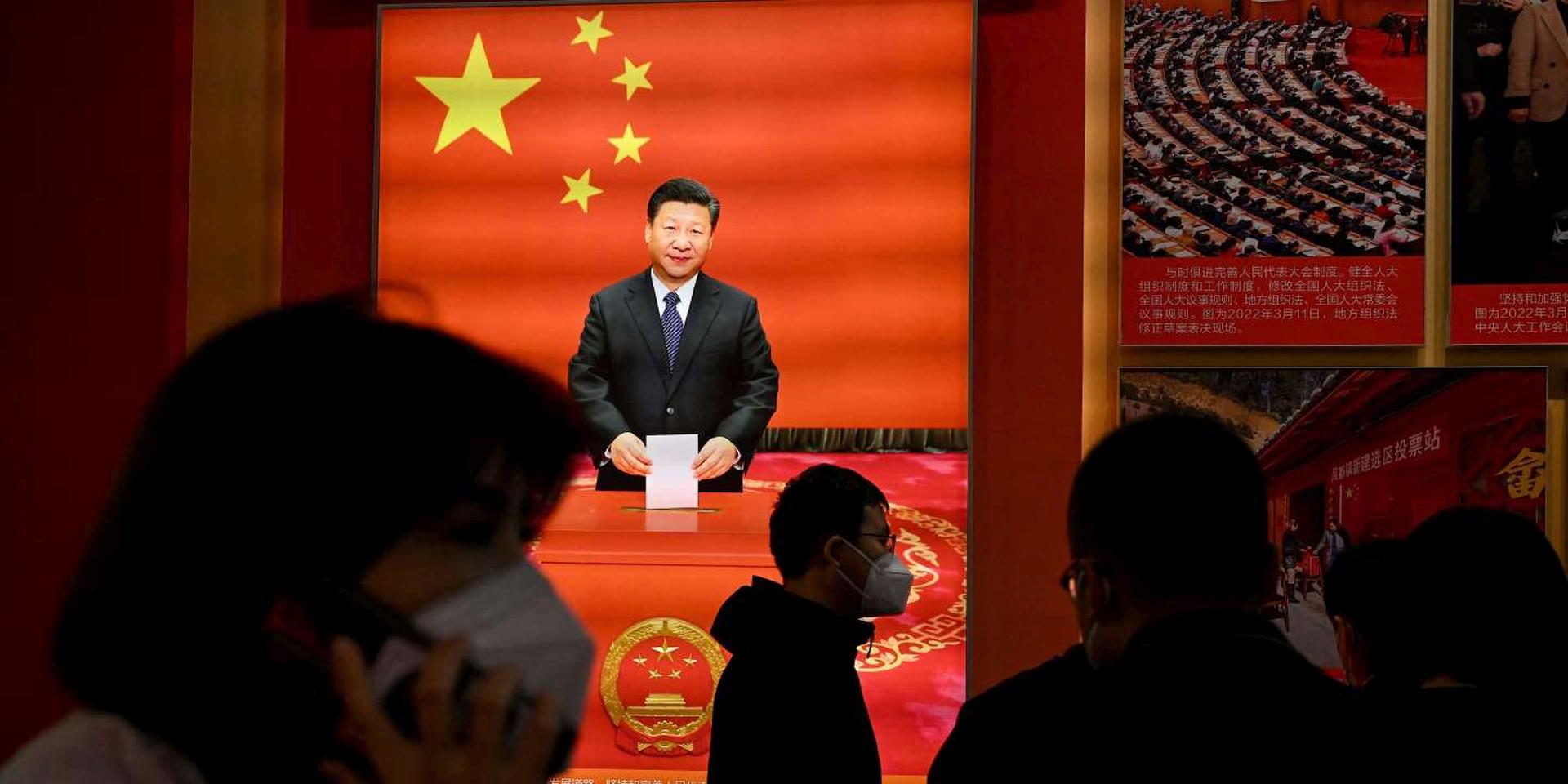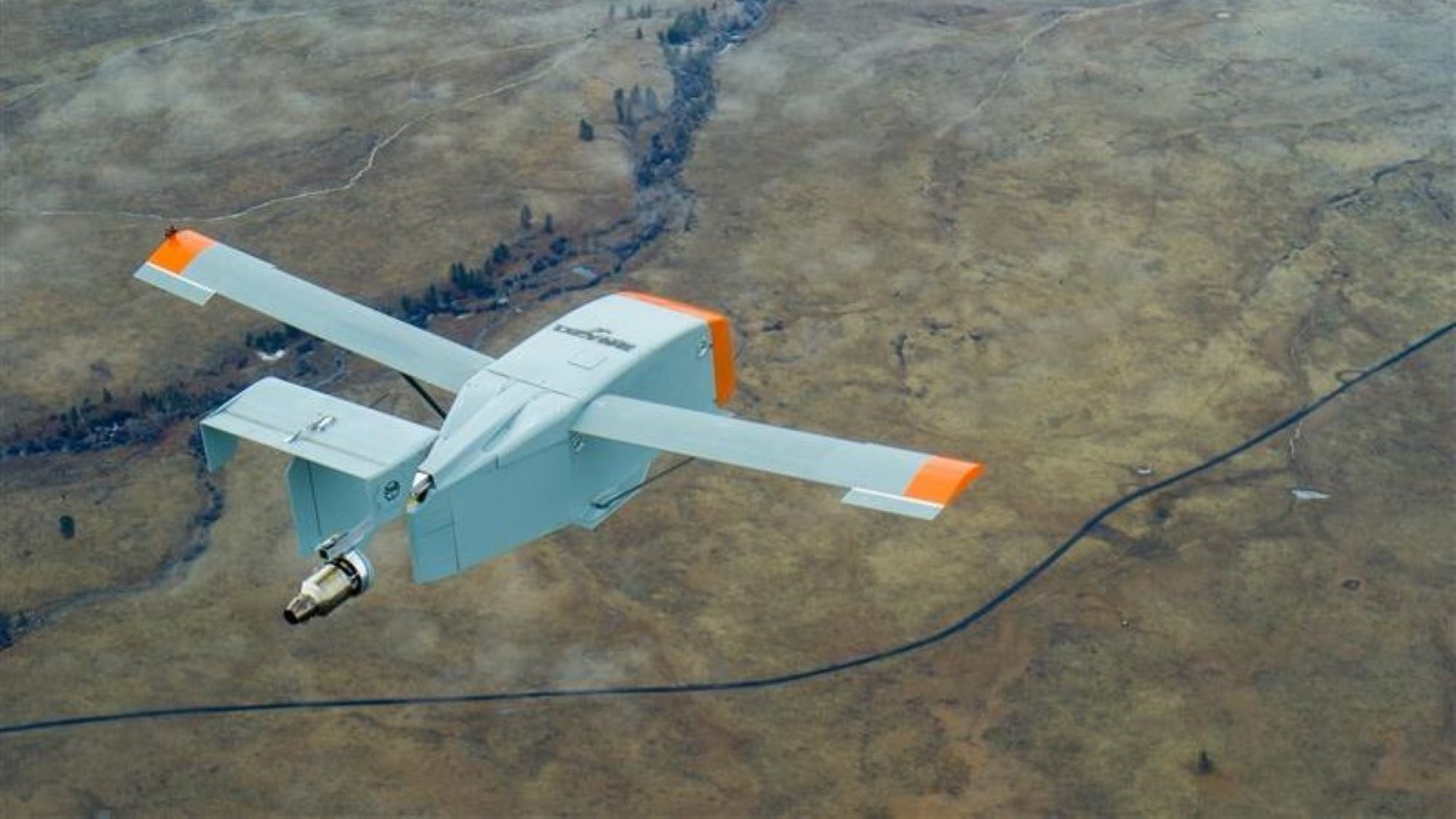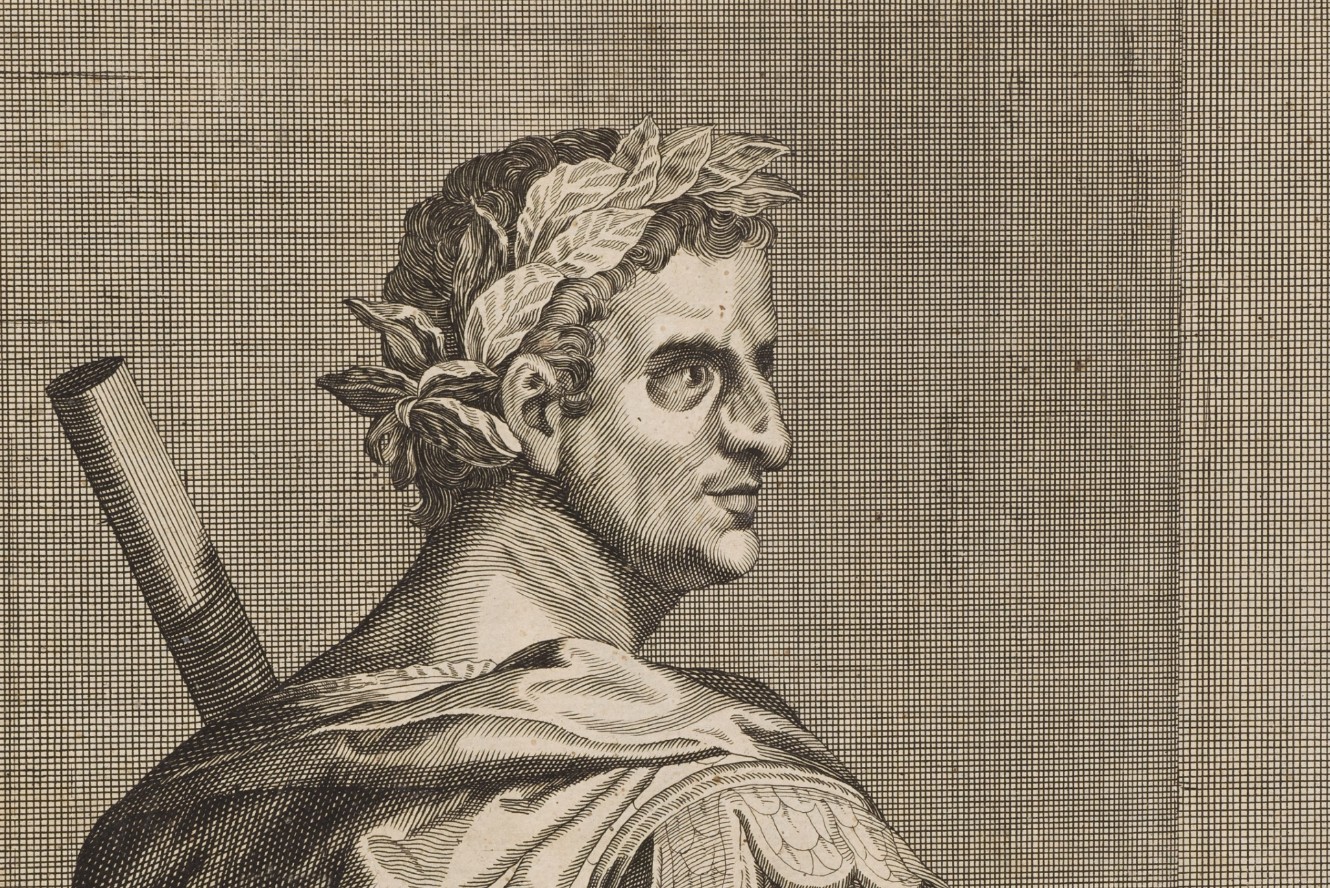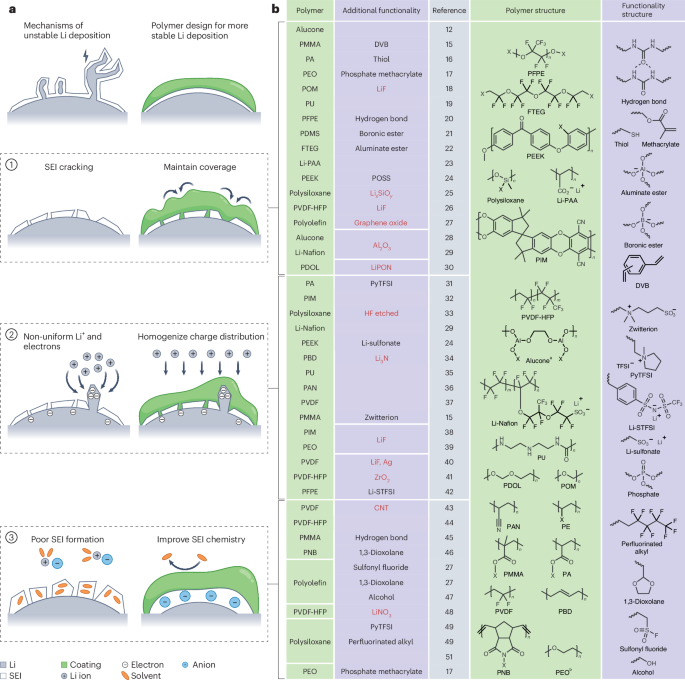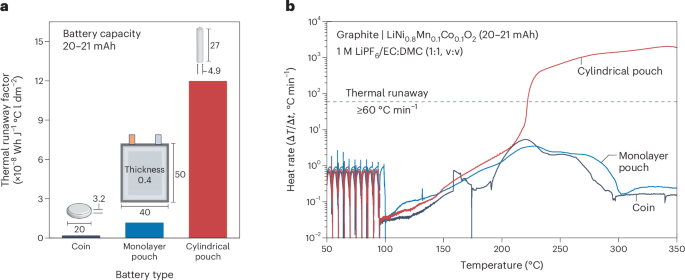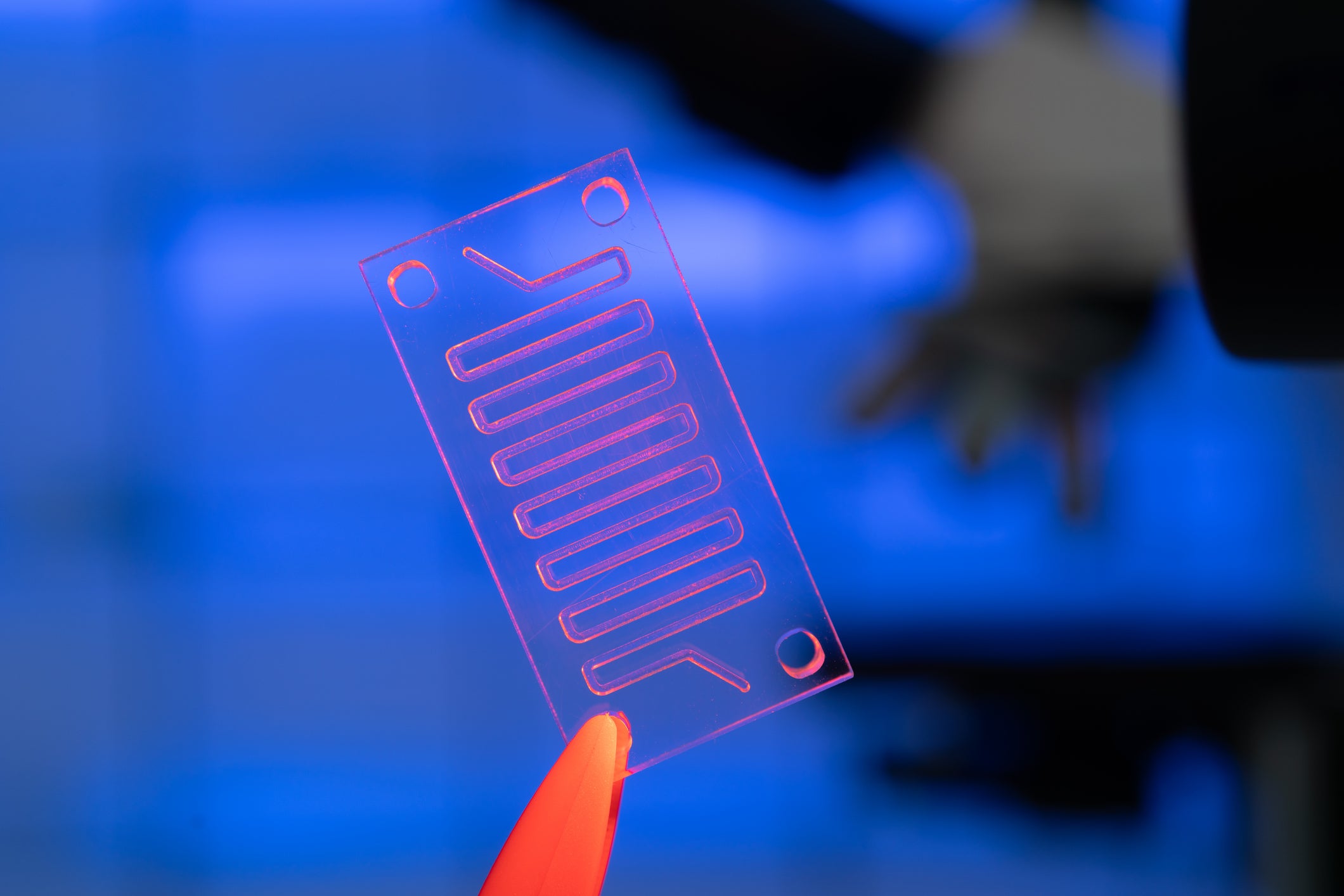Trouble Logging into Orbi? Reset Your Credentials in Minutes
Lost your Orbi login info? Follow our easy guide to recover or reset your Orbi admin password and get back into your router settings in minutes.

Trouble Logging into Orbi? Reset Your Credentials in Minutes
It is frustrating when you can't remember your Orbi login details. Without access, you feel trapped, even though you might need to upgrade firmware or adjust network settings. Rest assured. You may get back in charge of your Orbi router by following some easy steps.
If you have forgotten your Orbi login credentials, this article will show you how to recover them. You can recover your account credentials (username and password) or both with some persistence and effort.
Understanding Your Orbi Login
Before jumping into solutions, it helps to know what your Orbi login is.Your Orbi system has two types of login credentials:
Wi-Fi login – This is the name (SSID) and password you use to connect your devices to the internet.
Router admin login – This is used to log in to the Orbi router’s settings page via a web browser or the Orbi app.
In this guide, we’re focusing on the admin login, which lets you manage your network settings.
Step 1: Try the Default Login
If you haven't updated your Orbi login information, consider using the default credentials: Username: administrator Password: password. The following are the most frequently encountered factory settings. Here’s how you can give them a try:
-
Establishing a connection to your Orbi Wi-Fi.
-
Launch a browser and enter orbilogin.com or 192.168.1.1 in the address bar.
-
Provide the standard username and password.
If it functions as intended, that's wonderful! It is now possible to update your password to one that is both secure and memorable. If it does not, proceed with the subsequent steps.
Step 2: Use the Orbi App
If you have forgotten your Orbi login, then you need to try Orbi App. These are the steps to access the orbi app:
-
Get the Orbi App from App Store or Google Play.
-
Ensure that your phone is connected to your Orbi Wi-Fi.
-
Open the app and attempt to log in using your Netgear account.
-
If you're logged in, go to settings and reset or update your admin login details.
If you forgot the local admin login, the app stores your login credentials or provides access using your Netgear account,.
Step 3: Reset the Orbi Router
If you’ve tried the default credentials and the app, and still can’t access your Orbi login, it’s time for a reset.
Warning: This will erase all your settings.
This is what you need to do to reset your Orbi:
-
Plug in and turn on your Orbi router.
-
Look for the "Reset" button. Of course, it's a little hole in the back.
-
Press and hold the button for about 10 seconds with a pen or pin.
-
Wait for the router to start up again.
Resetting the router will put it back to the way it was when it was first made. Now you can log in with the username and password that came with the account.
Step 4: Set Up Your Orbi Again
After a reset, you’ll need to set up your Orbi network again.
-
Connect your device to the default Orbi Wi-Fi network.
-
Open a browser and go to http://orbilogin.com.
-
Log in using: Username: admin, Password: password
-
Follow the on-screen setup instructions.
-
Create a new admin password that you’ll remember.
Tip: Write down your new Orbi login credentials and keep them in a safe place.
Step 5: Use a Password Manager
To avoid future issues, consider using a password manager. These tools safely store your login credentials for all websites and devices, including your Orbi login. Popular options include:
-
LastPass
-
Bitwarden
-
1Password
-
Dashlane
With a password manager, you don’t need to worry about forgot Orbi login again.
Final Thoughts
Forgot Orbi login can be irritating, but it’s a frequent problem with a simple solution. Reset your router, utilize the app, or attempt the default login. Don't freak out. To prevent this from going forward: Write down your credentials, Utilize the Orbi app daily, Think about a password manager
By following the steps above, you’ll be back in control of your network in no time.