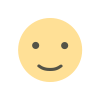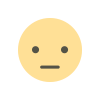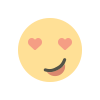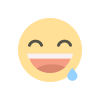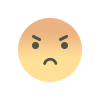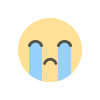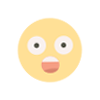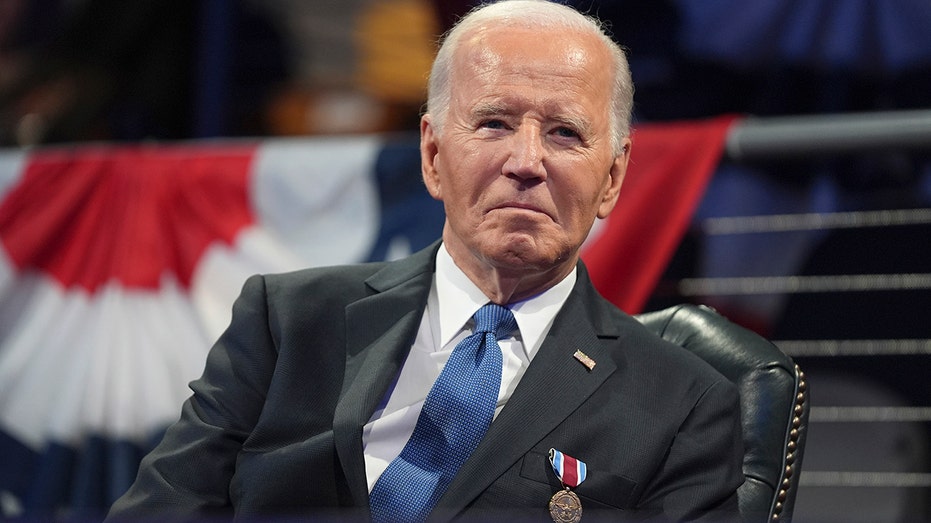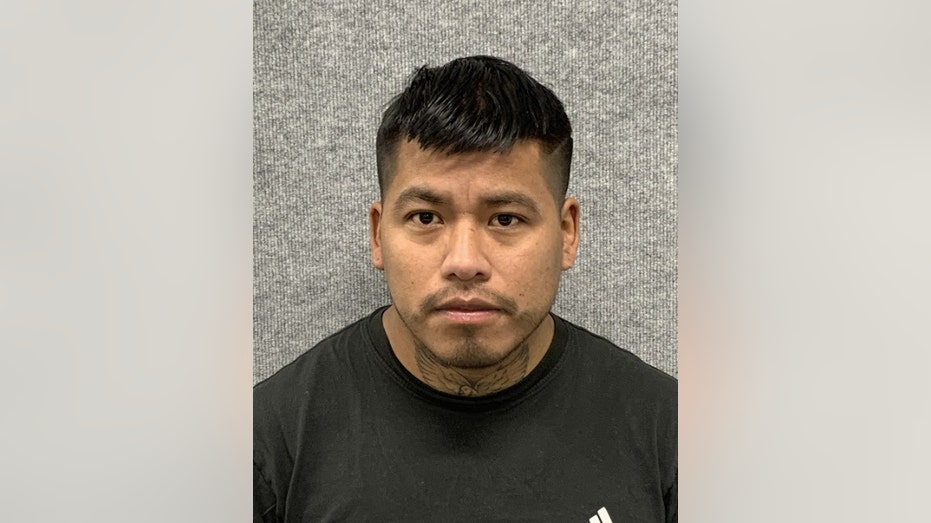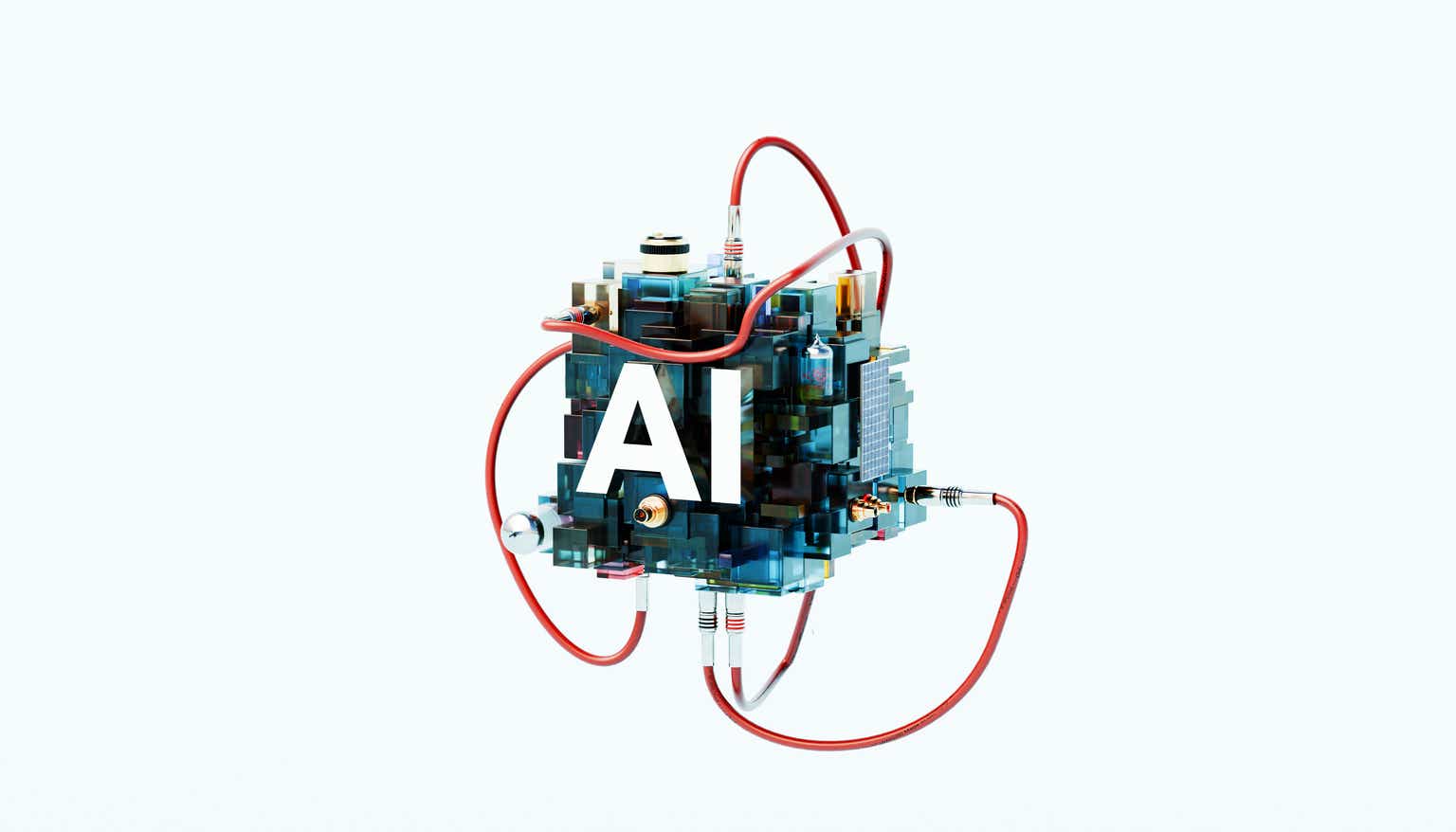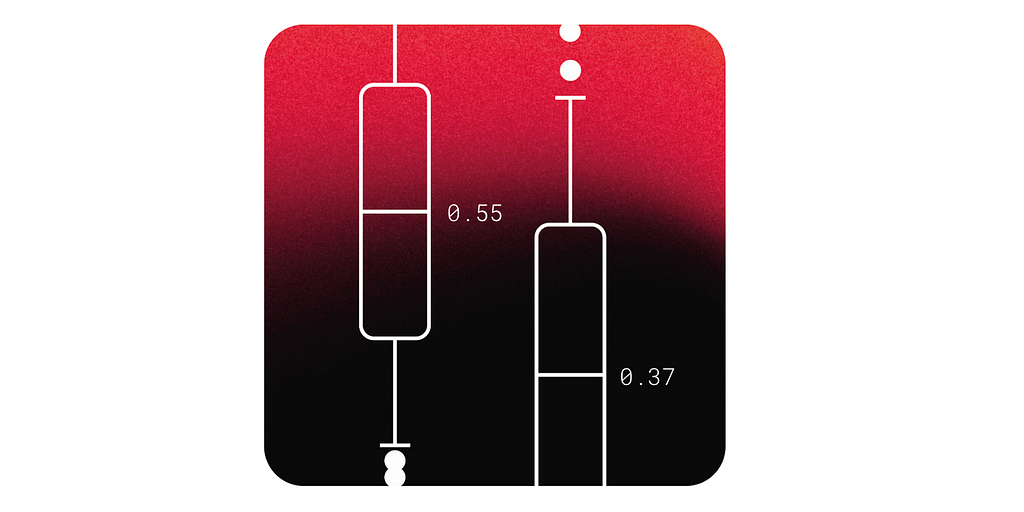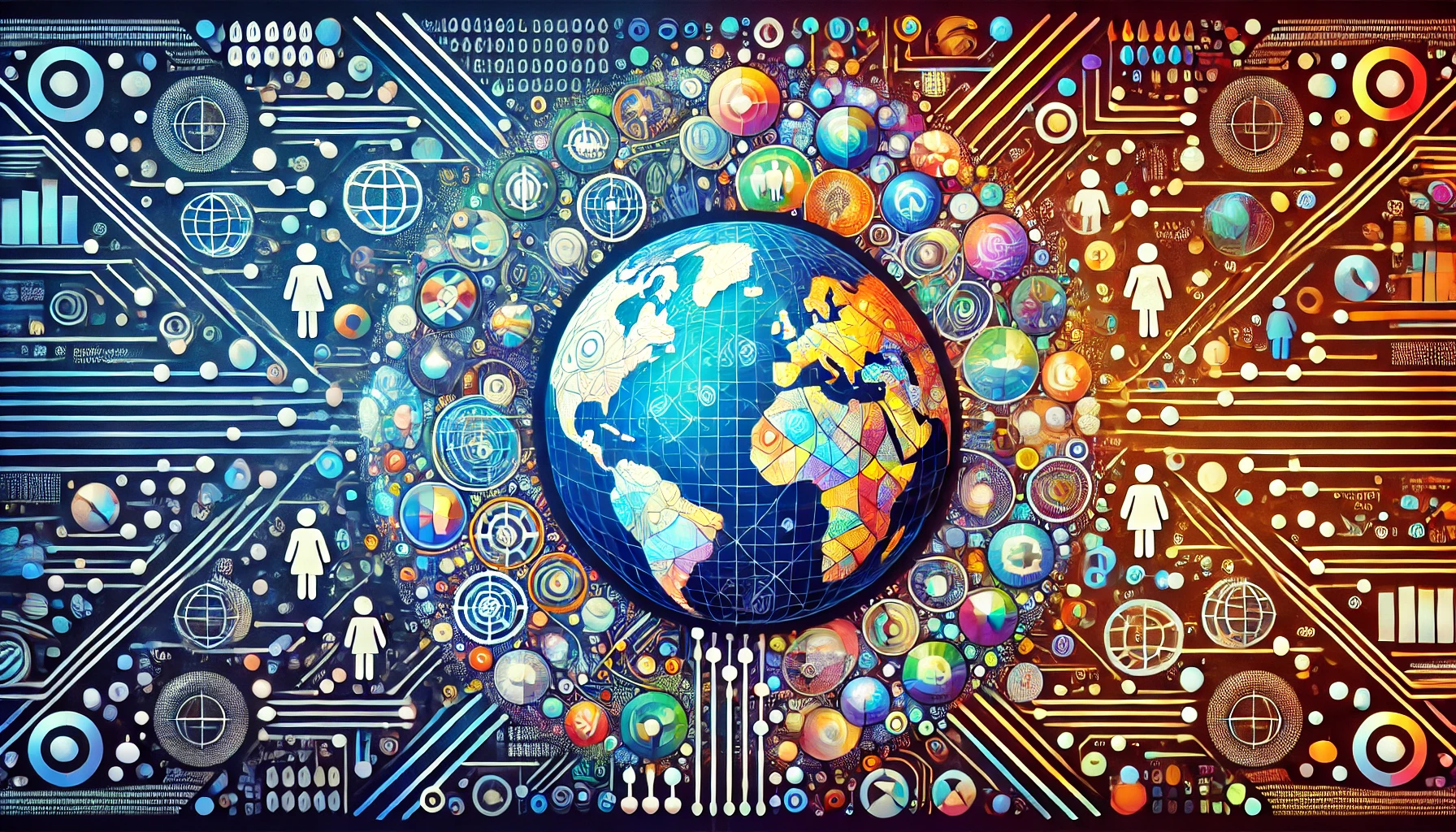Python for Data Science: A Beginner's Introduction
Table of Contents Why Use Python for Data Science? Introduction to pandas, NumPy, and Matplotlib Getting Started With These Libraries Step-by-Step Guide: Building a Simple Data Science Project Tips for Learning and Additional Resources Conclusion Why Use Python for Data Science? Python has become a cornerstone in the world of data science due to its simplicity, readability, and robust ecosystem of libraries. Whether you’re analyzing data, visualizing trends, or building machine learning models, Python provides tools that make your workflow efficient and accessible. Introduction to pandas, NumPy, and Matplotlib Python’s versatility in data science stems from its powerful libraries, such as pandas, NumPy, and Matplotlib. Each of these libraries play a crucial role in handling data manipulation, numerical computations, and data visualization. Here’s a closer look at what makes them indispensable tools for data scientists. pandas is primarily used for data manipulation and analysis. It allows you to read, write, and manipulate structured data, such as CSV files and Excel spreadsheets, with ease. Its robust features enable operations like filtering, grouping, and aggregating data efficiently. Two key data structures in pandas are DataFrames and Series. DataFrames are two-dimensional, tabular structures similar to Excel sheets or SQL tables, while Series represents one-dimensional labeled arrays used for single columns of data. Numpy focuses on numerical computations and is particularly adept at handling multi-dimensional arrays for complex data manipulations. It offers a wide range of mathematical functions, including those used in linear algebra and statistical analysis. Numpy’s core feature is its ndarray, an efficient multi-dimensional array object. Another standout capability is broadcasting, which allows you to perform element-wise operations across arrays without explicit loops. Matplotlib serves as a go-to library for data visualization. It helps create graphs, charts, and plots to make data trends and insights visually interpretable. Matplotlib’s visualizations are highly customizable, supporting various types of plots such as line graphs, bar charts, and scatter plots. Moreover, it integrates seamlessly with pandas and NumPy, making it easier to visualize data directly from these libraries. Together, pandas, NumPy, and Matplotlib form a powerful trio for analyzing, manipulating, and visualizing data, providing a comprehensive toolkit for any data science project. Getting Started With These Libraries Prerequisites Install Python. Install a code editor like VS Code or Jupyter Notebook. Installation Install libraries using pip: pip install pandas numpy matplotlib Verify installation by importing them in Python: import panda as pd import numpy as np import matplotlib.pyplot as plt If you need additional support, make sure to check the documentation: pandas NumPy Matplotlib Step-by-Step Guide: Building a Simple Data Science Project Goal: Analyze and visualize movie data from a CSV file. Download the CSV file: here. Set Up Your Environment Create a new Python project Load Jupyter Notebook or your favorite code editor Load and Inspect Data with pandas import pandas as pd # load in movies data movies = pd.read_csv('/Users/marcy/Downloads/movies.csv') # inspect all movies movies # inspect the first few movies # movies.head() Perform Data Manipulation with pandas Filter movies released after 2000 # filter for movies released after 2000 recent_movies = movies[movies['release_year'] > 2000] # sort filtered movies in ascending order by release year recent_movies_sorted = recent_movies.sort_values(by='release_year', ascending=True) recent_movies_sorted Analyze Data with NumPy Calculate average rating import numpy as np average_rating = np.mean(movies['rating']) print(f"Average Rating: {average_rating}") Visualize Data with Matplotlib Create a bar chart of top-rated genres import matplotlib.pyplot as plt # group by genre and find average rating genre_ratings = movies.groupby('genre')['rating'].mean() genre_ratings # plot the data genre_ratings.plot(kind='bar', color='skyblue') plt.title('Average Movie Rating by Genre') plt.ylabel('Average Rating') plt.show() Tips for Learning and Additional Resources Start Small: Begin with small datasets to understand the fundamentals. Experiment: Modify examples to explore how libraries handle different scenarios. Use Community Resources: Explore forums like Stack Overflow for troubleshooting. Practice Projects: Build projects like a weather data analysis or sales trends dashboard. Use Resources: Here are some resources to help you learn: Automate The Boring Stuff With Python Python.org FreeCodeCamp Data Analysis with Python Course Kaggle Datasets C

Table of Contents
- Why Use Python for Data Science?
- Introduction to pandas, NumPy, and Matplotlib
- Getting Started With These Libraries
- Step-by-Step Guide: Building a Simple Data Science Project
- Tips for Learning and Additional Resources
- Conclusion
Why Use Python for Data Science?
Python has become a cornerstone in the world of data science due to its simplicity, readability, and robust ecosystem of libraries. Whether you’re analyzing data, visualizing trends, or building machine learning models, Python provides tools that make your workflow efficient and accessible.
Introduction to pandas, NumPy, and Matplotlib
Python’s versatility in data science stems from its powerful libraries, such as pandas, NumPy, and Matplotlib. Each of these libraries play a crucial role in handling data manipulation, numerical computations, and data visualization. Here’s a closer look at what makes them indispensable tools for data scientists.
pandas is primarily used for data manipulation and analysis. It allows you to read, write, and manipulate structured data, such as CSV files and Excel spreadsheets, with ease. Its robust features enable operations like filtering, grouping, and aggregating data efficiently. Two key data structures in pandas are DataFrames and Series. DataFrames are two-dimensional, tabular structures similar to Excel sheets or SQL tables, while Series represents one-dimensional labeled arrays used for single columns of data.
Numpy focuses on numerical computations and is particularly adept at handling multi-dimensional arrays for complex data manipulations. It offers a wide range of mathematical functions, including those used in linear algebra and statistical analysis. Numpy’s core feature is its ndarray, an efficient multi-dimensional array object. Another standout capability is broadcasting, which allows you to perform element-wise operations across arrays without explicit loops.
Matplotlib serves as a go-to library for data visualization. It helps create graphs, charts, and plots to make data trends and insights visually interpretable. Matplotlib’s visualizations are highly customizable, supporting various types of plots such as line graphs, bar charts, and scatter plots. Moreover, it integrates seamlessly with pandas and NumPy, making it easier to visualize data directly from these libraries.
Together, pandas, NumPy, and Matplotlib form a powerful trio for analyzing, manipulating, and visualizing data, providing a comprehensive toolkit for any data science project.
Getting Started With These Libraries
Prerequisites
- Install Python.
- Install a code editor like VS Code or Jupyter Notebook.
Installation
- Install libraries using pip:
pip install pandas numpy matplotlib - Verify installation by importing them in Python:
import panda as pd
import numpy as np
import matplotlib.pyplot as plt
If you need additional support, make sure to check the documentation:
Step-by-Step Guide: Building a Simple Data Science Project
Goal: Analyze and visualize movie data from a CSV file.
Download the CSV file: here.
Set Up Your Environment
- Create a new Python project
- Load Jupyter Notebook or your favorite code editor
Load and Inspect Data with pandas
import pandas as pd
# load in movies data
movies = pd.read_csv('/Users/marcy/Downloads/movies.csv')
# inspect all movies
movies
# inspect the first few movies
# movies.head()
Perform Data Manipulation with pandas
- Filter movies released after 2000
# filter for movies released after 2000
recent_movies = movies[movies['release_year'] > 2000]
# sort filtered movies in ascending order by release year
recent_movies_sorted = recent_movies.sort_values(by='release_year', ascending=True)
recent_movies_sorted
Analyze Data with NumPy
- Calculate average rating
import numpy as np
average_rating = np.mean(movies['rating'])
print(f"Average Rating: {average_rating}")
Visualize Data with Matplotlib
- Create a bar chart of top-rated genres
import matplotlib.pyplot as plt
# group by genre and find average rating
genre_ratings = movies.groupby('genre')['rating'].mean()
genre_ratings
# plot the data
genre_ratings.plot(kind='bar', color='skyblue')
plt.title('Average Movie Rating by Genre')
plt.ylabel('Average Rating')
plt.show()
Tips for Learning and Additional Resources
- Start Small: Begin with small datasets to understand the fundamentals.
- Experiment: Modify examples to explore how libraries handle different scenarios.
- Use Community Resources: Explore forums like Stack Overflow for troubleshooting.
- Practice Projects: Build projects like a weather data analysis or sales trends dashboard.
- Use Resources: Here are some resources to help you learn:
Conclusion
pandas, NumPy, and Matplotlib are essential tools for anyone starting their data science journey. By learning these libraries, you’ll have a stronger foundation to analyze, manipulate, and visualize data effectively. Take it step-by-step, practice consistently, and leverage the wealth of resources available online.
Happy coding!
What's Your Reaction?