Mastering AWS Container Orchestration: Lessons from a Third-Year AWS Community Builder
Mastering AWS Container Orchestration: Lessons from a Third-Year AWS Community Builder As a third-year AWS Community Builder on the Containers team, I’ve had the privilege of exploring, implementing, and sharing insights about containerization and its orchestration in the cloud. Over the years, I’ve seen AWS continue to innovate and simplify the management of containerized workloads. Whether you’re just starting with containers or are already orchestrating large-scale applications, this guide highlights lessons learned, best practices, and emerging trends in AWS container services. Why Containers? The Foundation of Modern Applications Containers have transformed how we build, deploy, and scale applications. By packaging code, dependencies, and runtime into a single unit, containers: Ensure consistency across development, testing, and production environments. Enable micro-services architectures, making applications modular and scalable. Reduce overhead compared to traditional virtual machines. AWS offers a rich ecosystem for running containers, including Amazon Elastic Container Service (ECS), Amazon Elastic Kubernetes Service (EKS), and AWS Fargate for serverless container execution. Let’s dive into these services and how to leverage them effectively. Getting Started: ECS vs. EKS vs. Fargate Amazon ECS Amazon ECS is a fully managed container orchestration service. It’s ideal for teams that want simplicity without diving into Kubernetes complexity. Key features include: Tight integration with other AWS services like CloudWatch, IAM, and Load Balancers. Support for both EC2 and Fargate launch types. Task Definitions to define how containers should run. Use Case: A simple microservices application with predictable scaling needs. Amazon EKS Amazon EKS provides a fully managed Kubernetes service. It’s a go-to for organizations with existing Kubernetes expertise or multi-cloud strategies. Key benefits include: Full compatibility with upstream Kubernetes. Access to Kubernetes tools like Helm, kubectl, and the Kubernetes API. Seamless scaling with Karpenter or Cluster Autoscaler. Use Case: Complex workloads requiring advanced Kubernetes features like custom controllers and operators. AWS Fargate AWS Fargate abstracts the underlying infrastructure, letting you focus entirely on containers. It works with both ECS and EKS, eliminating the need to manage EC2 instances. Highlights include: Pay-as-you-go pricing based on vCPU and memory. Automatic scaling and infrastructure management. Enhanced security with task isolation. Use Case: Workloads with sporadic usage patterns or serverless architecture requirements. Advanced Strategies: Best Practices for Containers on AWS 1. Secure Your Containers Security is paramount in any cloud architecture. Follow these practices: Use AWS Secrets Manager to manage sensitive data like API keys and credentials. Enable IAM roles for tasks to ensure least privilege access. Regularly scan container images for vulnerabilities using tools like Amazon Inspector. 2. Optimize Cost and Performance Cost optimization doesn’t mean compromising performance. Consider these tips: Use Spot Instances with ECS or EKS for cost savings on compute resources. Right-size containers using CloudWatch Container Insights to monitor resource utilization. Consolidate smaller containers into fewer tasks when using ECS to reduce overhead. 3. Leverage Observability Tools Gain full visibility into your containerized workloads by integrating observability tools: Use AWS Distro for OpenTelemetry to collect metrics and traces. Enable Container Insights for detailed monitoring and troubleshooting. Integrate with third-party tools like Datadog or Prometheus for advanced analytics. 4. Automate with CI/CD Streamline deployments with CI/CD pipelines: Use AWS CodePipeline and CodeBuild for automating builds and deployments. Integrate container registries like Amazon Elastic Container Registry (ECR). Implement blue/green deployments with ECS Deployment Controller or Kubernetes operators. Emerging Trends: What’s Next for Containers on AWS? 1. Serverless Kubernetes with EKS on Fargate Combining the power of Kubernetes with serverless execution, EKS on Fargate eliminates the need to manage worker nodes. This trend is gaining traction for its simplicity and scalability. 2. Edge Containers with AWS Wavelength Run containers closer to your users with AWS Wavelength, ideal for low-latency applications like IoT, gaming, and AR/VR. 3. Service Mesh Adoption Tools like AWS App Mesh enable fine-grained traffic control, observability, and security for containerized microservices. 4. Sustainability in Containers Efforts to optimize container workloads for sustainability are growing. AWS’s focus on renewable energy and

Mastering AWS Container Orchestration: Lessons from a Third-Year AWS Community Builder
As a third-year AWS Community Builder on the Containers team, I’ve had the privilege of exploring, implementing, and sharing insights about containerization and its orchestration in the cloud. Over the years, I’ve seen AWS continue to innovate and simplify the management of containerized workloads. Whether you’re just starting with containers or are already orchestrating large-scale applications, this guide highlights lessons learned, best practices, and emerging trends in AWS container services.
Why Containers? The Foundation of Modern Applications
Containers have transformed how we build, deploy, and scale applications. By packaging code, dependencies, and runtime into a single unit, containers:
- Ensure consistency across development, testing, and production environments.
- Enable micro-services architectures, making applications modular and scalable.
- Reduce overhead compared to traditional virtual machines.
AWS offers a rich ecosystem for running containers, including Amazon Elastic Container Service (ECS), Amazon Elastic Kubernetes Service (EKS), and AWS Fargate for serverless container execution. Let’s dive into these services and how to leverage them effectively.
Getting Started: ECS vs. EKS vs. Fargate
Amazon ECS
Amazon ECS is a fully managed container orchestration service. It’s ideal for teams that want simplicity without diving into Kubernetes complexity. Key features include:
- Tight integration with other AWS services like CloudWatch, IAM, and Load Balancers.
- Support for both EC2 and Fargate launch types.
- Task Definitions to define how containers should run.
Use Case: A simple microservices application with predictable scaling needs.
Amazon EKS
Amazon EKS provides a fully managed Kubernetes service. It’s a go-to for organizations with existing Kubernetes expertise or multi-cloud strategies. Key benefits include:
- Full compatibility with upstream Kubernetes.
- Access to Kubernetes tools like Helm, kubectl, and the Kubernetes API.
- Seamless scaling with Karpenter or Cluster Autoscaler.
Use Case: Complex workloads requiring advanced Kubernetes features like custom controllers and operators.
AWS Fargate
AWS Fargate abstracts the underlying infrastructure, letting you focus entirely on containers. It works with both ECS and EKS, eliminating the need to manage EC2 instances. Highlights include:
- Pay-as-you-go pricing based on vCPU and memory.
- Automatic scaling and infrastructure management.
- Enhanced security with task isolation.
Use Case: Workloads with sporadic usage patterns or serverless architecture requirements.
Advanced Strategies: Best Practices for Containers on AWS
1. Secure Your Containers
Security is paramount in any cloud architecture. Follow these practices:
- Use AWS Secrets Manager to manage sensitive data like API keys and credentials.
- Enable IAM roles for tasks to ensure least privilege access.
- Regularly scan container images for vulnerabilities using tools like Amazon Inspector.
2. Optimize Cost and Performance
Cost optimization doesn’t mean compromising performance. Consider these tips:
- Use Spot Instances with ECS or EKS for cost savings on compute resources.
- Right-size containers using CloudWatch Container Insights to monitor resource utilization.
- Consolidate smaller containers into fewer tasks when using ECS to reduce overhead.
3. Leverage Observability Tools
Gain full visibility into your containerized workloads by integrating observability tools:
- Use AWS Distro for OpenTelemetry to collect metrics and traces.
- Enable Container Insights for detailed monitoring and troubleshooting.
- Integrate with third-party tools like Datadog or Prometheus for advanced analytics.
4. Automate with CI/CD
Streamline deployments with CI/CD pipelines:
- Use AWS CodePipeline and CodeBuild for automating builds and deployments.
- Integrate container registries like Amazon Elastic Container Registry (ECR).
- Implement blue/green deployments with ECS Deployment Controller or Kubernetes operators.
Emerging Trends: What’s Next for Containers on AWS?
1. Serverless Kubernetes with EKS on Fargate
Combining the power of Kubernetes with serverless execution, EKS on Fargate eliminates the need to manage worker nodes. This trend is gaining traction for its simplicity and scalability.
2. Edge Containers with AWS Wavelength
Run containers closer to your users with AWS Wavelength, ideal for low-latency applications like IoT, gaming, and AR/VR.
3. Service Mesh Adoption
Tools like AWS App Mesh enable fine-grained traffic control, observability, and security for containerized microservices.
4. Sustainability in Containers
Efforts to optimize container workloads for sustainability are growing. AWS’s focus on renewable energy and tools to monitor carbon emissions can help teams align with green initiatives.
Lessons from the Field: Real-World Examples
Example 1: Scaling an E-commerce Platform
An e-commerce company leveraged ECS with Fargate for seasonal scalability. By using Application Auto Scaling, they seamlessly handled Black Friday traffic spikes while optimizing costs with Spot Instances.
Example 2: Migrating a Monolith to Microservices
A fintech startup transitioned from a monolithic application to a microservices architecture using EKS. With service mesh integration via App Mesh, they achieved observability and better fault isolation.
Final Thoughts: Build, Share, and Grow
Being an AWS Community Builder has underscored the importance of community and shared knowledge. Containers are an evolving technology, and AWS continues to lead in providing scalable, secure, and cost-effective solutions. By sharing your journey, challenges, and successes, you contribute to the broader community’s growth.
Whether you’re deploying your first container or managing thousands daily, AWS container services offer the tools and flexibility to build resilient, modern applications. Here’s to another year of innovation and collaboration within the AWS ecosystem!
If you’ve found this article helpful or have your own containerization experiences to share, drop a comment below or connect with me on X. Let’s keep the conversation going!
What's Your Reaction?
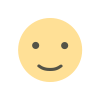
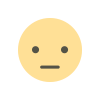
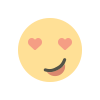
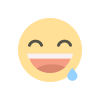
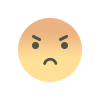
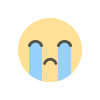
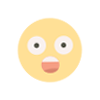



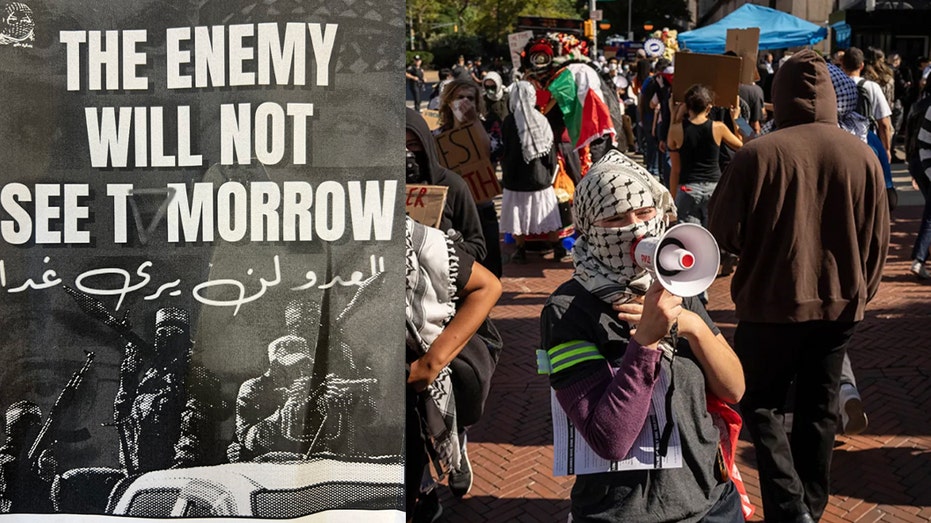

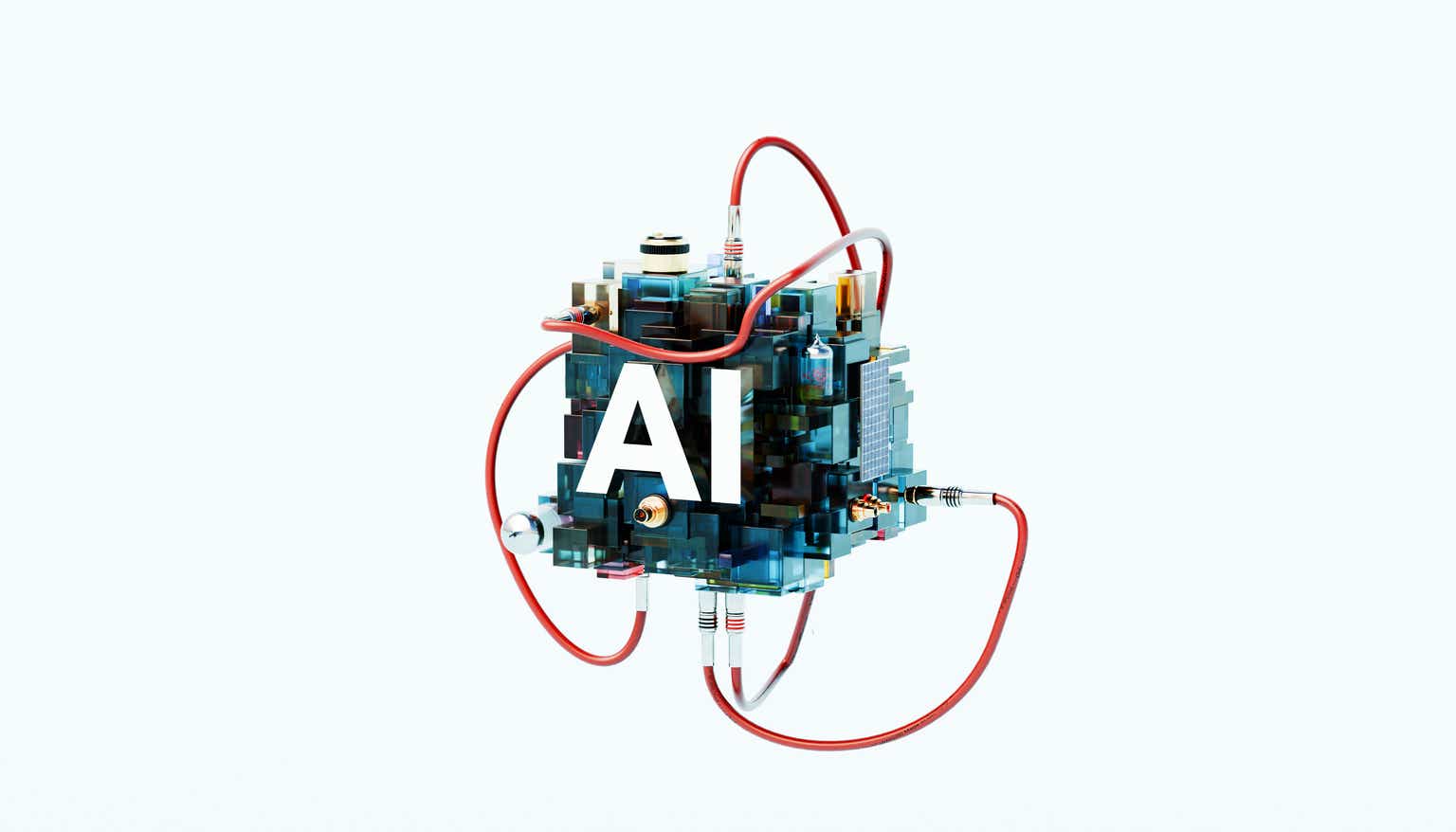










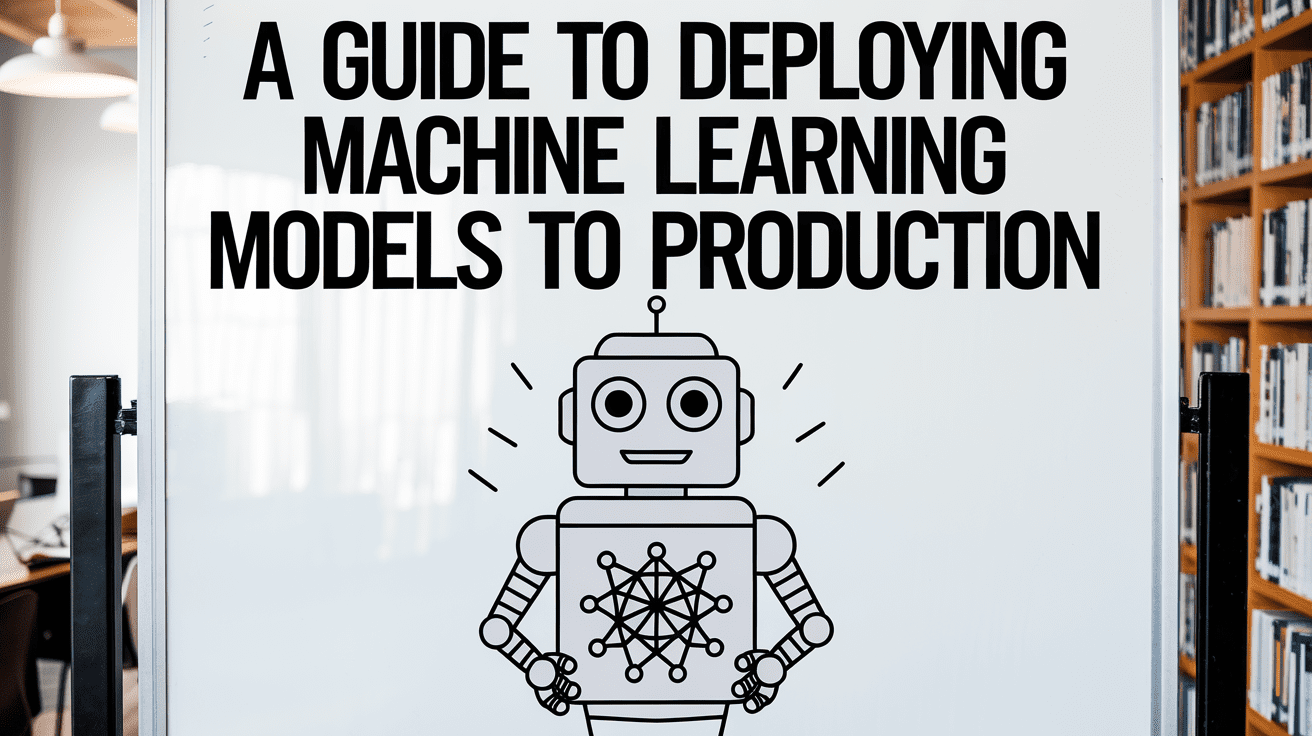


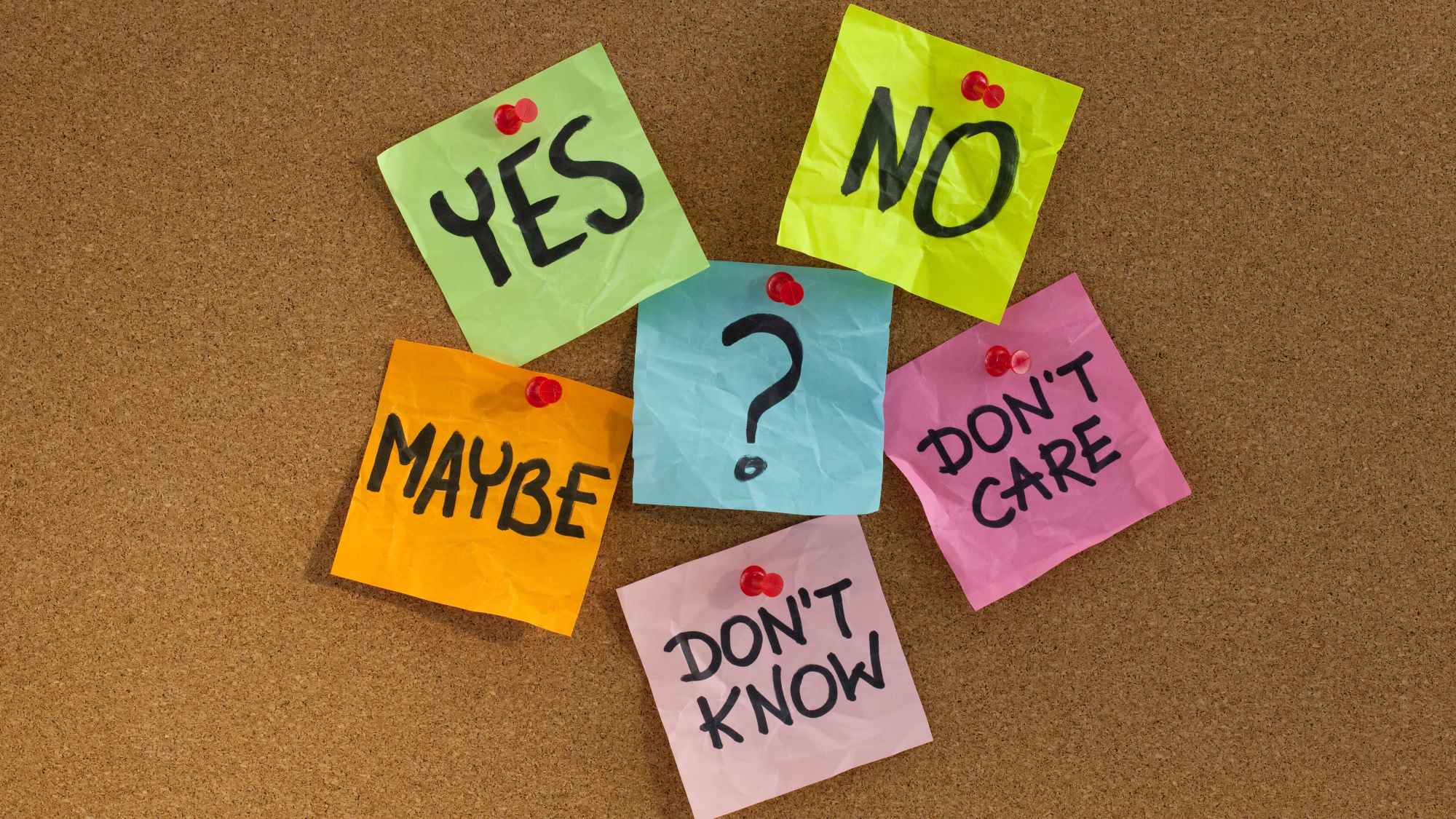

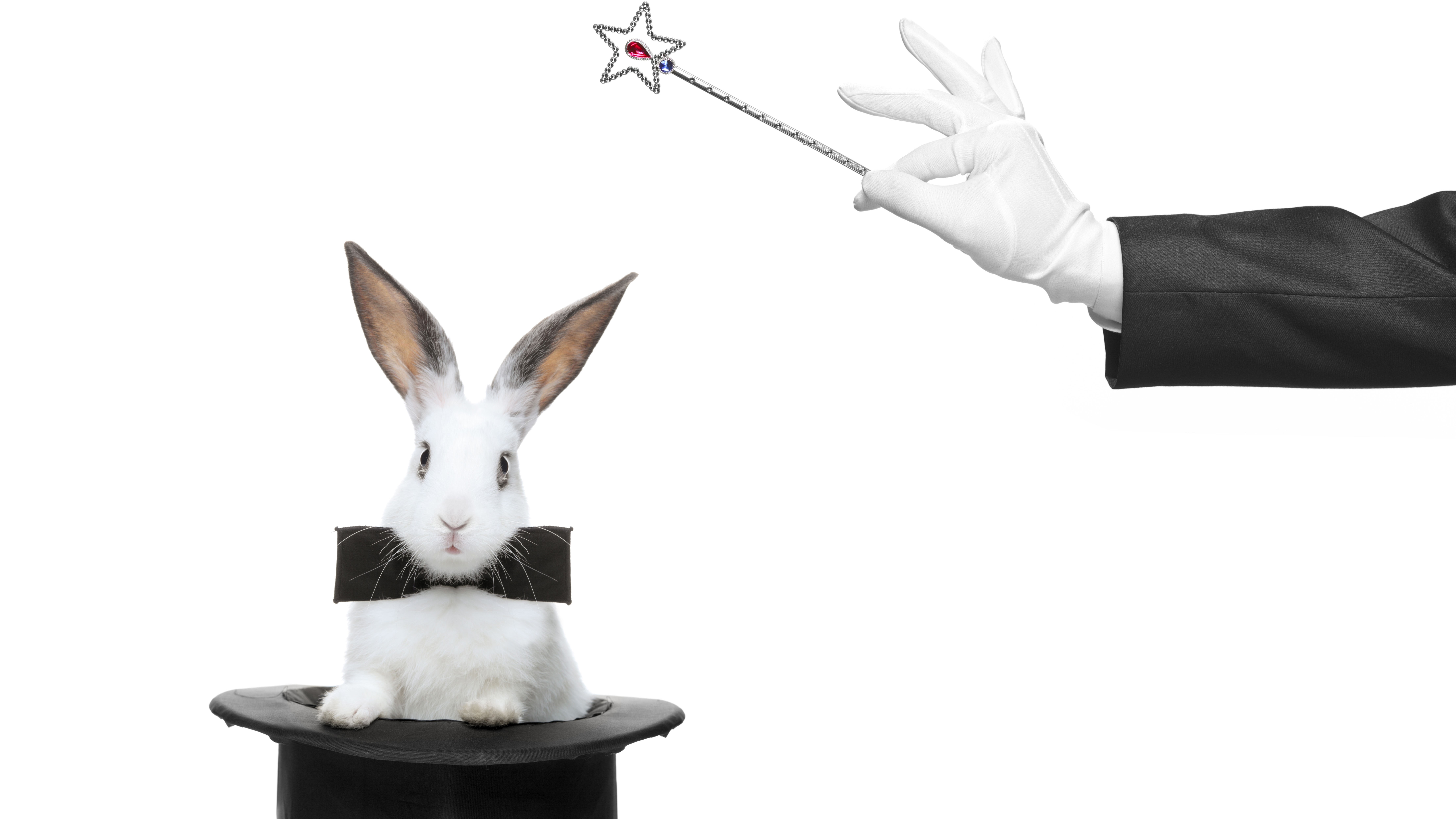
_LuckyStep48_Alamy.jpg?#)















![[Angular, NgRx] Tối Ưu Hiệu Năng: Phân Tách và Quản Lý State Hiệu Quả Trong Ứng Dụng](https://media2.dev.to/dynamic/image/width%3D1000,height%3D500,fit%3Dcover,gravity%3Dauto,format%3Dauto/https:%2F%2Fdev-to-uploads.s3.amazonaws.com%2Fuploads%2Farticles%2F7ue4vy2whdtnopnnn54h.png)




