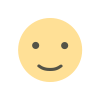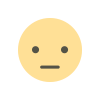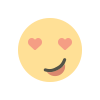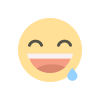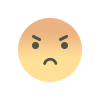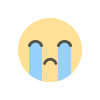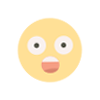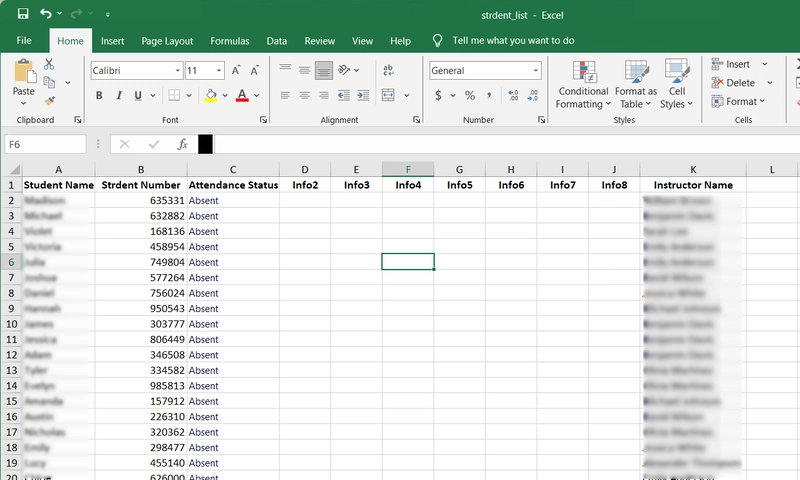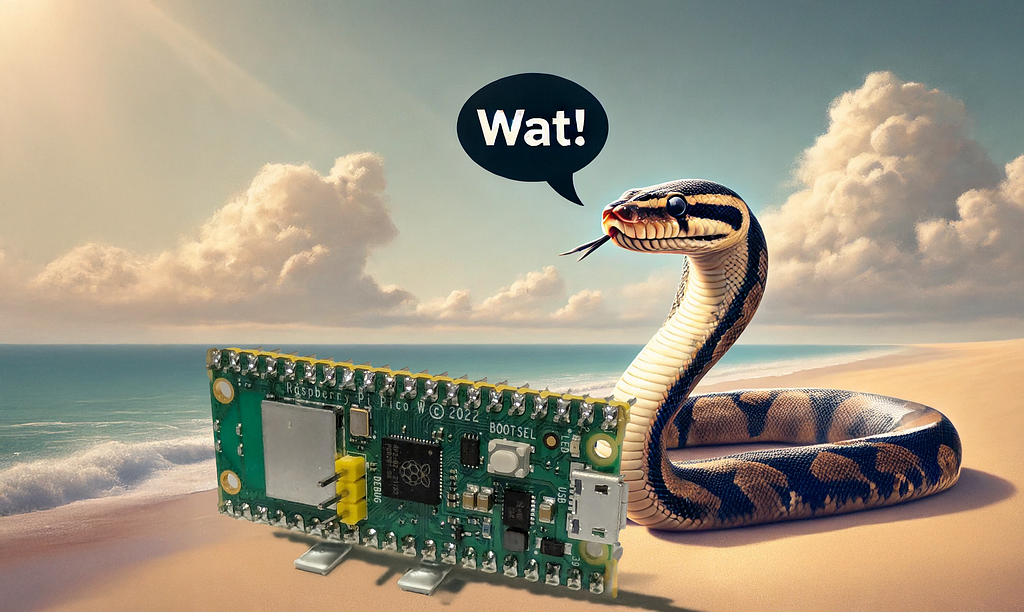What Is a Proxy and Why It Matters
Your IP address is a digital fingerprint. It reveals where you are, what device you’re using, and even tracks your browsing habits. It’s a privacy nightmare. But what if you could shield your identity and keep your online activities private? Enter proxies. These tools act as a middleman between you and the web, masking your IP address and giving you control over your online privacy. Want to learn how proxies work and how they can help you browse securely? Let’s dive in. What Is a Proxy A proxy server sits between your device and the websites you visit. When you browse through a proxy, your requests first go to the proxy server, which fetches the content on your behalf. Your real IP address is hidden behind the proxy’s, making it harder for anyone to trace your activity back to you. Proxy Options for Browsers Not all proxies are created equal. Here’s a rundown of the key types: Web Proxies: The simplest form. No software required—just enter a URL into a web-based interface and browse anonymously. Transparent Proxies: These are mostly used by companies to monitor web traffic, but they offer minimal privacy. Anonymous Proxies: They hide your real IP, making it more difficult for websites to track you. Still, they may leave some traces. High Anonymity Proxies: If privacy is your top priority, go for these. They provide top-notch protection by completely hiding your identity. The Advantages of Proxy Connections Proxies aren’t just about privacy—they’re versatile tools that serve multiple purposes: Privacy Defense: They hide your IP, making it much harder for websites, advertisers, or hackers to track you. Overcome Restrictions: Whether it’s geo-restricted content or workplace firewalls, proxies help you get around it. Faster Surfing: Some proxies cache frequently visited sites, speeding up your web experience. Advanced Security: Proxies can encrypt your data, adding an extra layer of protection against hackers. Benefits and Drawbacks of Proxies Benefits: Stay Anonymous: Mask your IP, encrypt your traffic, and enjoy a private browsing experience. Access Restricted Content: Whether it’s streaming sites or educational resources, proxies help you bypass regional locks. Speed Up Browsing: Proxies cache data, speeding up frequently visited sites. They can also compress data for faster load times. Drawbacks: Security Concerns: Be cautious. Not all proxies are trustworthy, and some may expose you to malicious websites. Slower Connection: Routing traffic through a proxy can add some delay, though the impact is minimal for most uses. Compatibility Challenges: Some websites may not function well when accessed through a proxy, especially location-based services. Guide to Setting Up a Proxy in Your Browser Ready to boost your privacy? Setting up a proxy is straightforward. Here’s how: 1. Choose a Reputable Proxy Provider: Pick one that prioritizes security and user privacy. 2. Install Proxy Software: Download and install the proxy software on your device. 3. Enter Settings: Go to your browser settings, find the proxy section, and input the provided details (e.g., IP address, port number). 4. Save Settings and Restart: After saving the settings, restart your browser. You are ready to go. Best Practices for Safe Proxy Use Choose Wisely: Always opt for a trusted proxy service. A solid reputation matters. Keep It Updated: Regular updates ensure you have the latest security features and bug fixes. Consider Encryption: Look for proxies that encrypt your data. It’s an added layer of protection. Be Aware of Phishing: Proxies protect your privacy, but they can’t guard against phishing. Always be cautious when sharing personal info online. Final Thoughts Using a proxy in your browser is one of the most effective ways to secure your online activity. It hides your IP, protects your personal information, and allows you to access content from anywhere.

Your IP address is a digital fingerprint. It reveals where you are, what device you’re using, and even tracks your browsing habits. It’s a privacy nightmare. But what if you could shield your identity and keep your online activities private?
Enter proxies. These tools act as a middleman between you and the web, masking your IP address and giving you control over your online privacy. Want to learn how proxies work and how they can help you browse securely? Let’s dive in.
What Is a Proxy
A proxy server sits between your device and the websites you visit. When you browse through a proxy, your requests first go to the proxy server, which fetches the content on your behalf. Your real IP address is hidden behind the proxy’s, making it harder for anyone to trace your activity back to you.
Proxy Options for Browsers
Not all proxies are created equal. Here’s a rundown of the key types:
Web Proxies: The simplest form. No software required—just enter a URL into a web-based interface and browse anonymously.
Transparent Proxies: These are mostly used by companies to monitor web traffic, but they offer minimal privacy.
Anonymous Proxies: They hide your real IP, making it more difficult for websites to track you. Still, they may leave some traces.
High Anonymity Proxies: If privacy is your top priority, go for these. They provide top-notch protection by completely hiding your identity.
The Advantages of Proxy Connections
Proxies aren’t just about privacy—they’re versatile tools that serve multiple purposes:
Privacy Defense: They hide your IP, making it much harder for websites, advertisers, or hackers to track you.
Overcome Restrictions: Whether it’s geo-restricted content or workplace firewalls, proxies help you get around it.
Faster Surfing: Some proxies cache frequently visited sites, speeding up your web experience.
Advanced Security: Proxies can encrypt your data, adding an extra layer of protection against hackers.
Benefits and Drawbacks of Proxies
Benefits:
Stay Anonymous: Mask your IP, encrypt your traffic, and enjoy a private browsing experience.
Access Restricted Content: Whether it’s streaming sites or educational resources, proxies help you bypass regional locks.
Speed Up Browsing: Proxies cache data, speeding up frequently visited sites. They can also compress data for faster load times.
Drawbacks:
Security Concerns: Be cautious. Not all proxies are trustworthy, and some may expose you to malicious websites.
Slower Connection: Routing traffic through a proxy can add some delay, though the impact is minimal for most uses.
Compatibility Challenges: Some websites may not function well when accessed through a proxy, especially location-based services.
Guide to Setting Up a Proxy in Your Browser
Ready to boost your privacy? Setting up a proxy is straightforward. Here’s how:
1. Choose a Reputable Proxy Provider: Pick one that prioritizes security and user privacy.
2. Install Proxy Software: Download and install the proxy software on your device.
3. Enter Settings: Go to your browser settings, find the proxy section, and input the provided details (e.g., IP address, port number).
4. Save Settings and Restart: After saving the settings, restart your browser. You are ready to go.
Best Practices for Safe Proxy Use
Choose Wisely: Always opt for a trusted proxy service. A solid reputation matters.
Keep It Updated: Regular updates ensure you have the latest security features and bug fixes.
Consider Encryption: Look for proxies that encrypt your data. It’s an added layer of protection.
Be Aware of Phishing: Proxies protect your privacy, but they can’t guard against phishing. Always be cautious when sharing personal info online.
Final Thoughts
Using a proxy in your browser is one of the most effective ways to secure your online activity. It hides your IP, protects your personal information, and allows you to access content from anywhere.
What's Your Reaction?