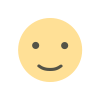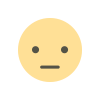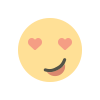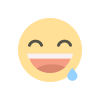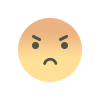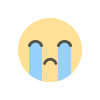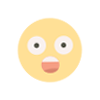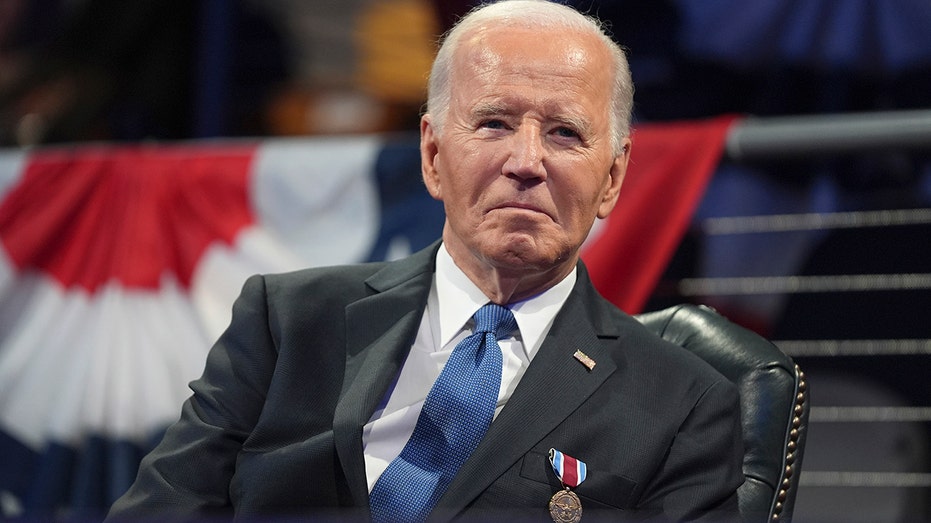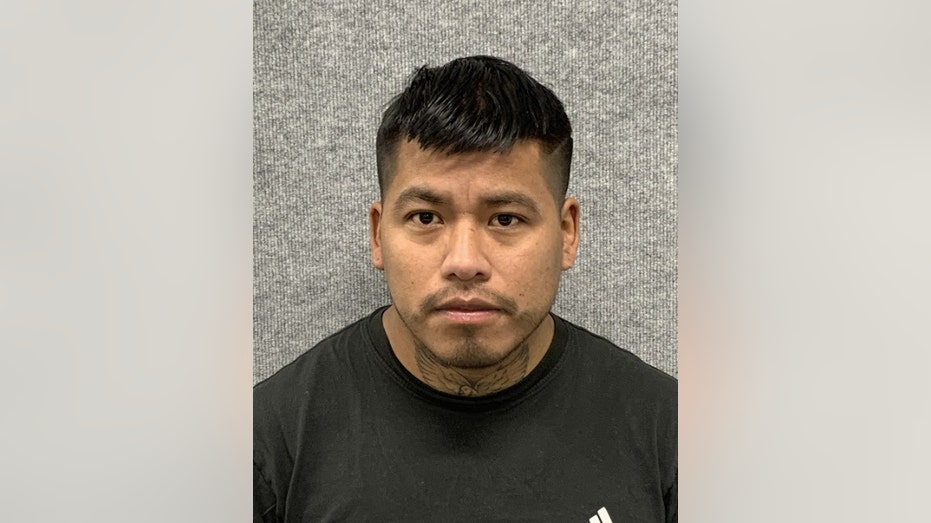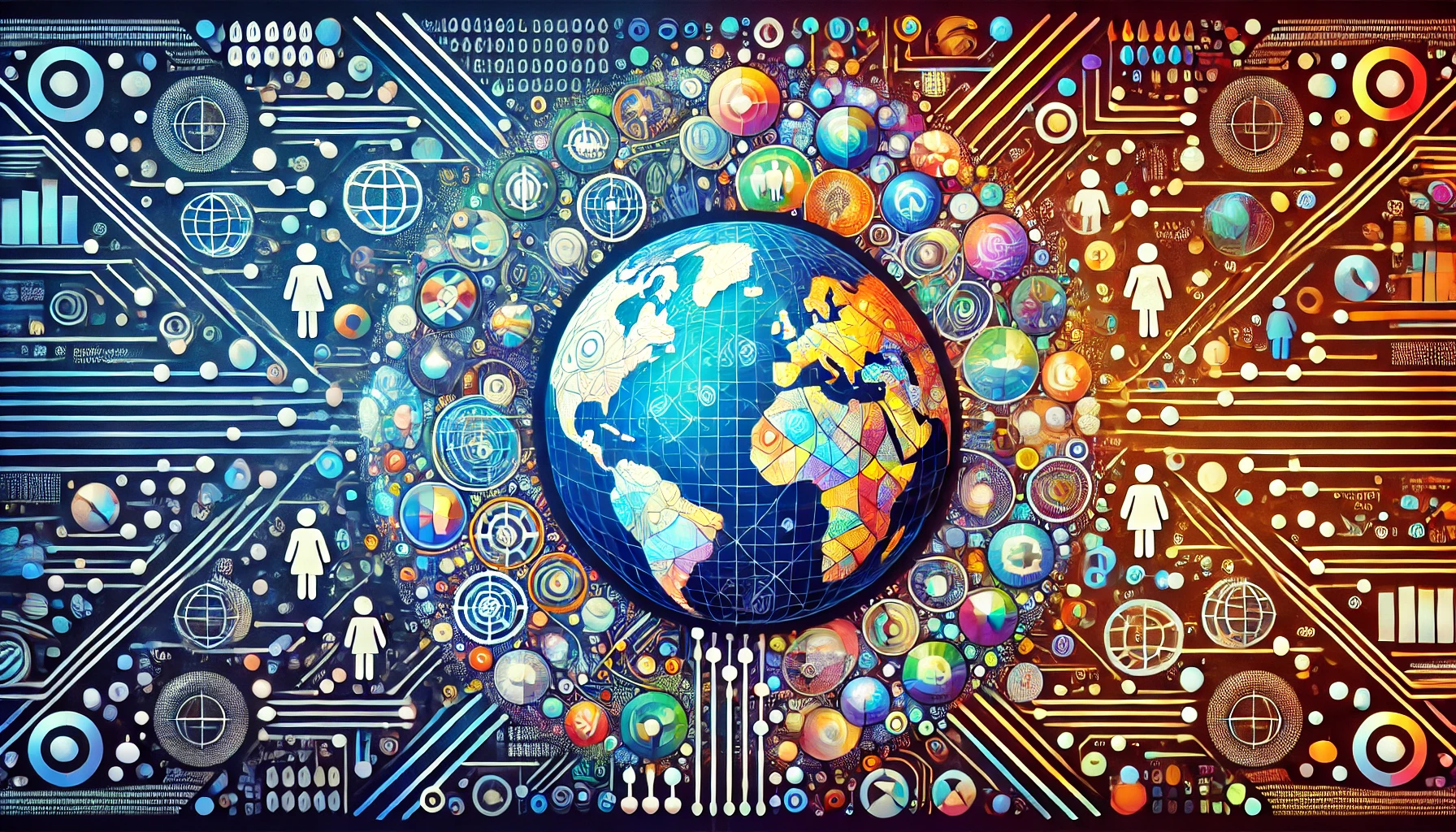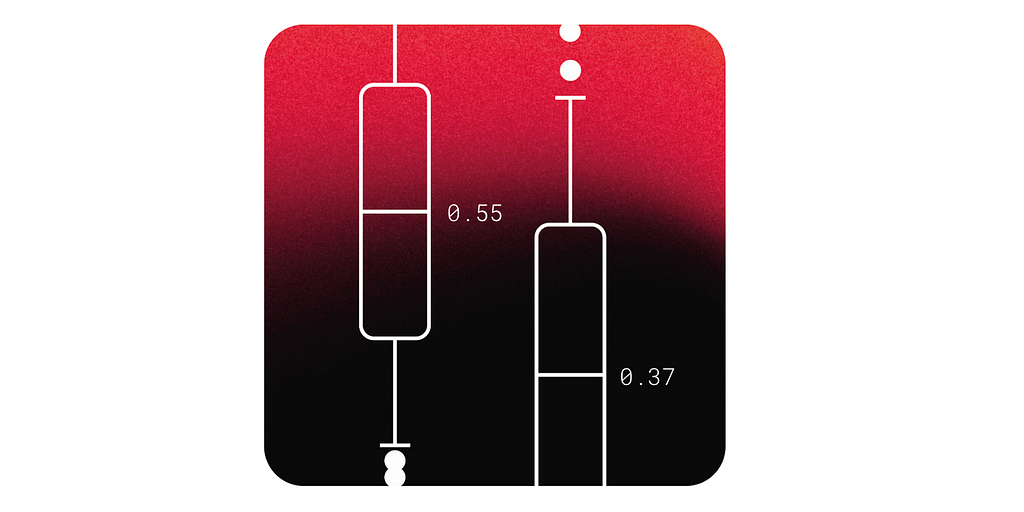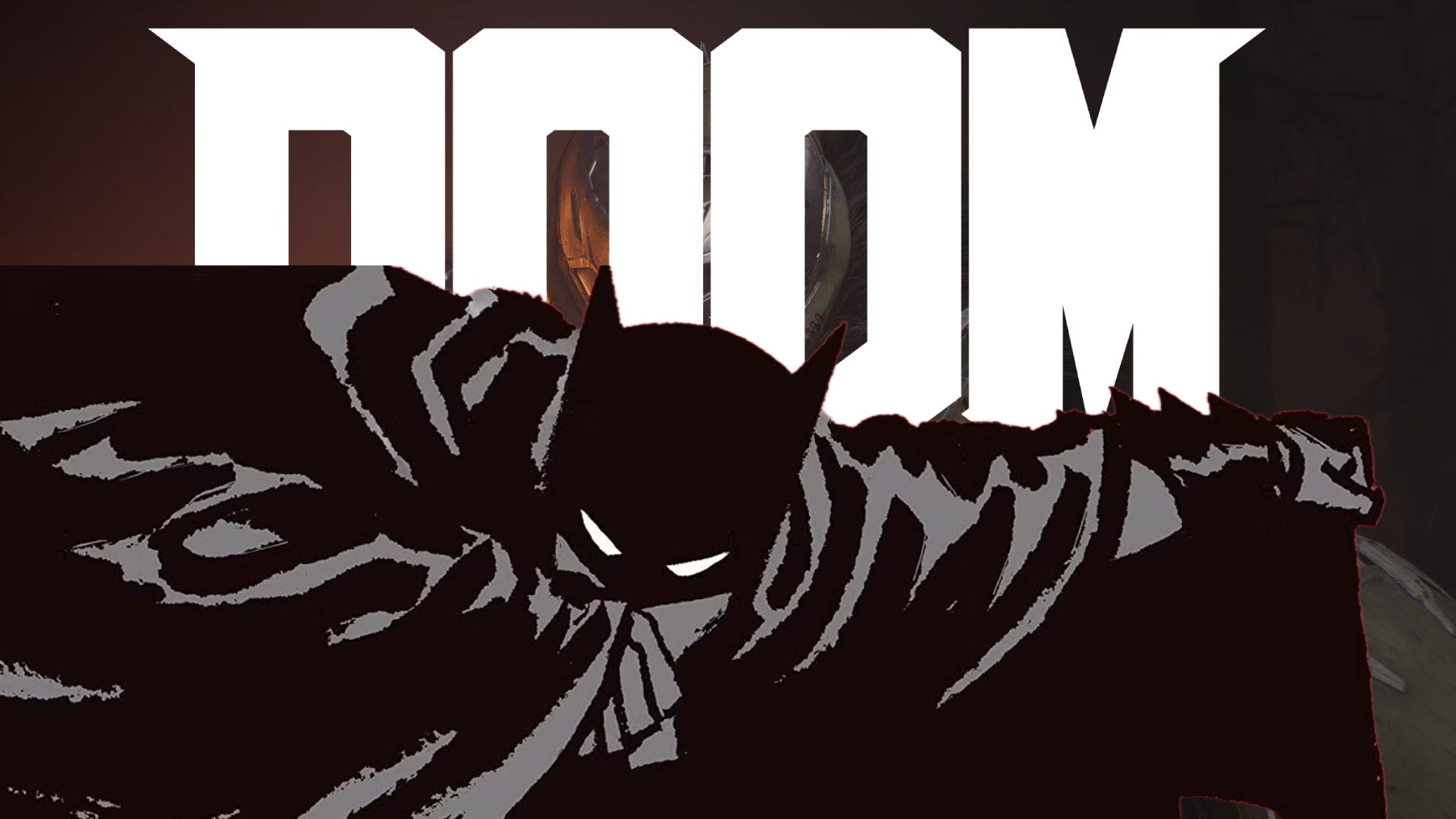React Application Hosting Using S3 and CloudFront
Step 1: Download node.js from official website https://nodejs.org/en Step 2: Open command prompt and check the versions Using this command node -v npm -v Step 3: Create a simple react application Step 4: Create S3 bucket In properties, enable static web hosting In permission, Edit bucket policy Bucket policy { "Version": "2012-10-17", "Statement": [ { "Sid": "PublicReadGetObject", "Effect": "Allow", "Principal": "", "Action": "s3:GetObject", "Resource": "arn:aws:s3:::1214214-sibibucket/" } ] } Step 5: Upload files and folders Step 6: Click the index file to see the output Step 7: Access S3 using cloudfront for deploying cloudfront Step 8: Delete S3 and CloudFront

Step 1: Download node.js from official website https://nodejs.org/en
Step 2: Open command prompt and check the versions
Using this command
node -v
npm -v
Step 3: Create a simple react application
Step 4: Create S3 bucket
In properties, enable static web hosting
In permission, Edit bucket policy
Bucket policy
{
"Version": "2012-10-17",
"Statement": [
{
"Sid": "PublicReadGetObject",
"Effect": "Allow",
"Principal": "",
"Action": "s3:GetObject",
"Resource": "arn:aws:s3:::1214214-sibibucket/"
}
]
}

Step 5: Upload files and folders
Step 6: Click the index file to see the output
Step 7: Access S3 using cloudfront for deploying cloudfront
What's Your Reaction?