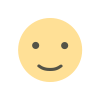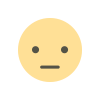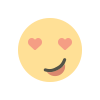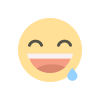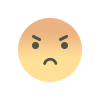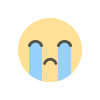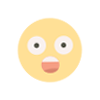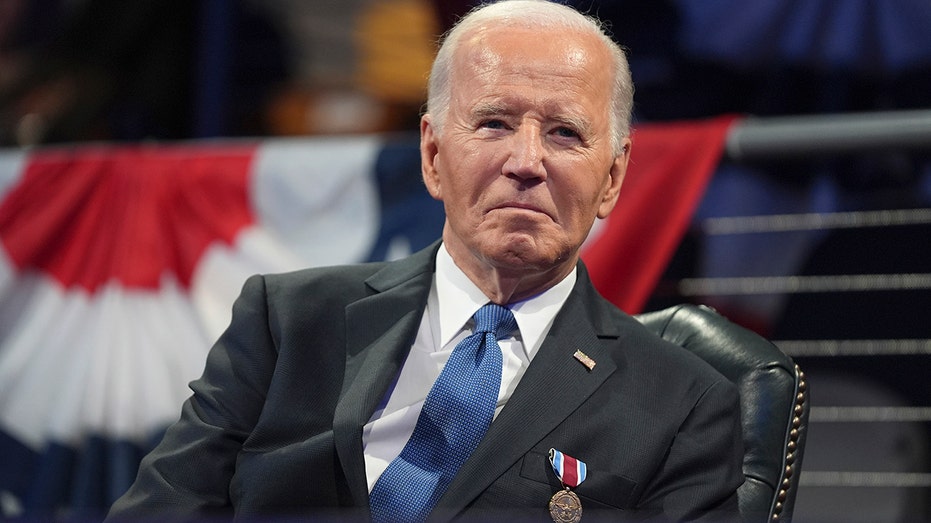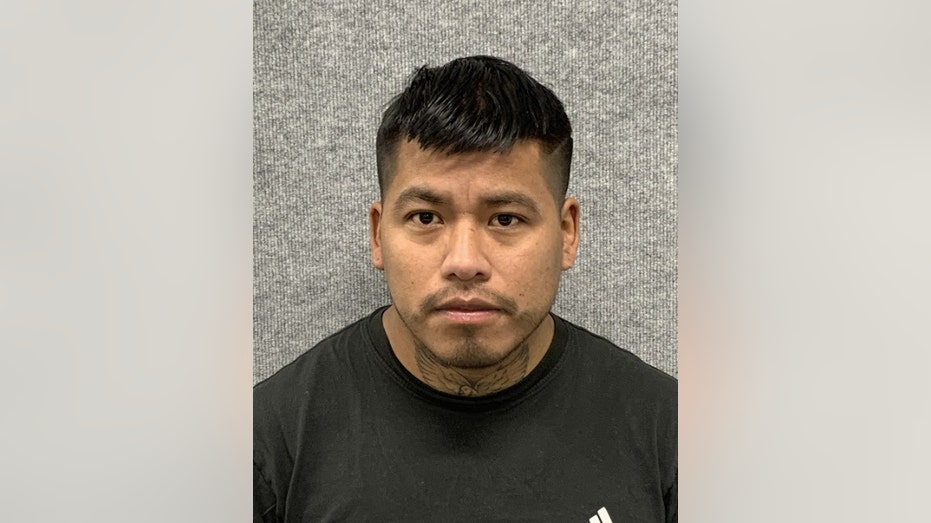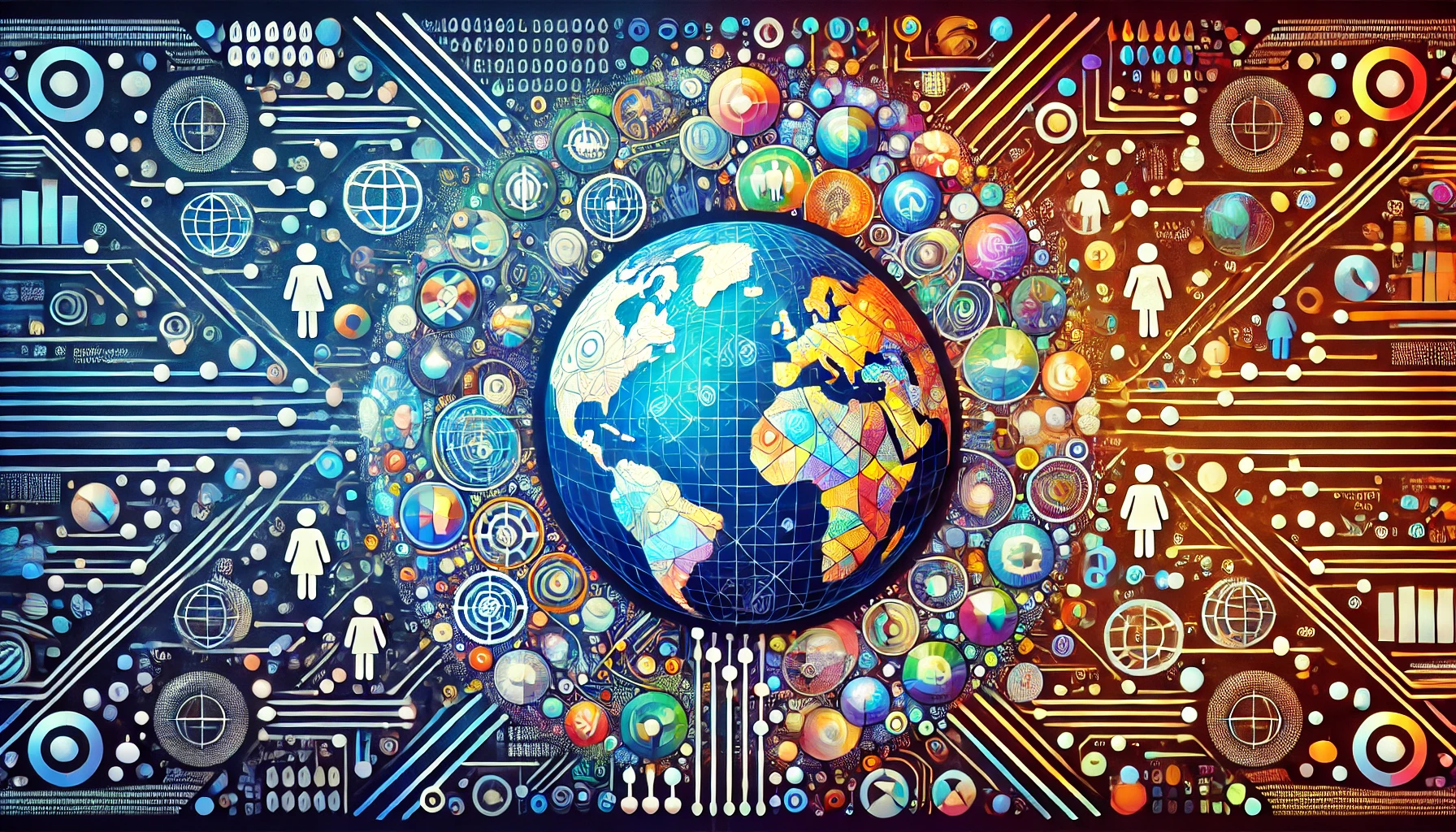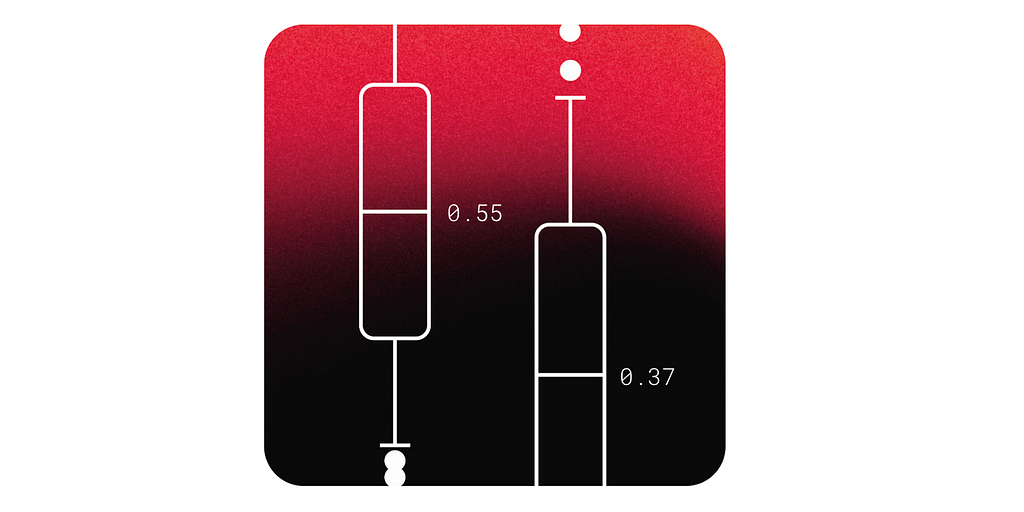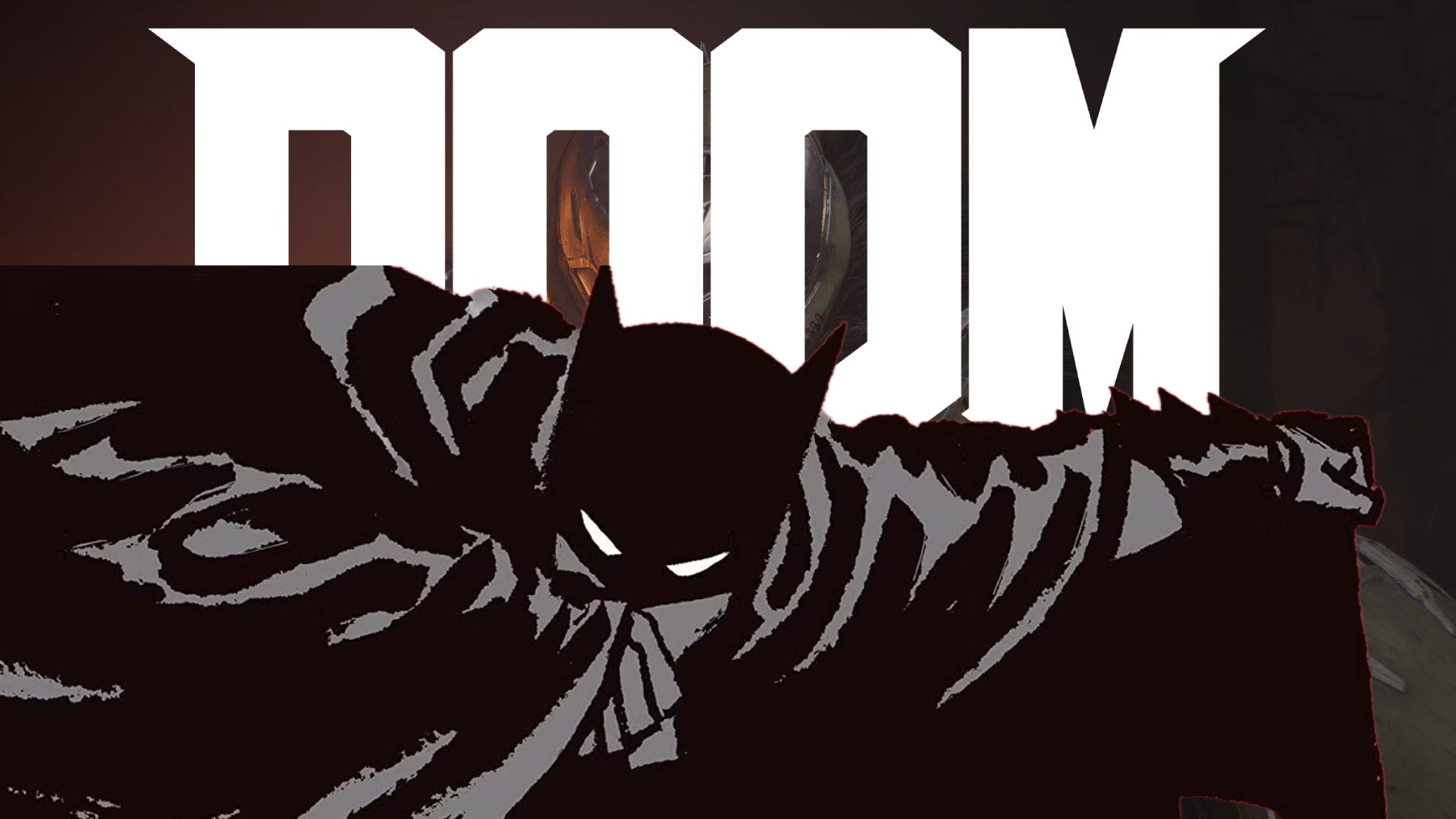Introduction to Terraform: Revolutionizing Infrastructure as Code
In today's fast-paced world of cloud computing, managing infrastructure efficiently and consistently is more crucial than ever. With the rise of DevOps practices, Infrastructure as Code (IaC) has become a vital component for automating and managing cloud resources. One of the most popular tools in the IaC space is Terraform, an open-source tool developed by HashiCorp. In this blog, we will explore what Terraform is, its core features, and why it has become a go-to solution for infrastructure management. What is Terraform? Terraform is an open-source Infrastructure as Code (IaC) tool that allows you to define, provision, and manage infrastructure using declarative configuration files. It enables DevOps engineers to build, change, and version infrastructure safely and efficiently across multiple cloud providers such as AWS, Azure, Google Cloud, and even on-premises environments. Terraform uses a high-level configuration language called HashiCorp Configuration Language (HCL) to describe the desired state of your infrastructure. It then creates an execution plan to achieve that state and applies the necessary changes to reach the desired configuration. Key Features of Terraform 1. Provider Support Terraform supports a wide range of cloud providers, including: AWS Azure Google Cloud Platform (GCP) Kubernetes VMware Many more Providers are responsible for understanding API interactions and exposing resources for provisioning. This multi-cloud support makes Terraform a highly versatile tool. 2. Declarative Syntax Terraform uses a declarative syntax, meaning you define what you want, and Terraform figures out how to achieve it. This approach simplifies infrastructure management by focusing on the desired outcome rather than the steps to get there. 3. State Management Terraform maintains a state file that tracks the current state of your infrastructure. This state file is crucial for comparing your existing infrastructure to the desired configuration and determining what changes are needed. Terraform's state management allows for: Incremental changes Consistency checks Collaboration across teams 4. Infrastructure Graph Terraform automatically creates a dependency graph of your infrastructure resources. This graph ensures that resources are provisioned in the correct order and efficiently manages dependencies between them. 5. Modular Structure Terraform encourages the use of modules to promote reusability and standardization. Modules are reusable configurations that can be shared across projects, making it easier to manage large-scale infrastructure. Benefits of Using Terraform 1. Multi-Cloud Management With Terraform, you can manage infrastructure across multiple cloud providers using a single tool and configuration language. This capability is especially useful for organizations adopting a multi-cloud strategy. 2. Version Control for Infrastructure Terraform configurations can be stored in version control systems like Git, enabling teams to track changes, roll back to previous versions, and collaborate more effectively. 3. Automation and Consistency By automating infrastructure provisioning with Terraform, organizations can achieve consistency across their environments. This reduces the risk of human error and ensures that infrastructure changes are predictable and repeatable. 4. Cost and Time Efficiency Terraform's automation capabilities reduce manual effort and time spent on infrastructure management, ultimately lowering operational costs. Terraform Workflow The typical Terraform workflow involves four main steps: 1. Write Create configuration files to define your infrastructure using HCL. 2. Plan Run terraform plan to generate an execution plan. This step shows you what actions Terraform will take to achieve the desired state. 3. Apply Run terraform apply to apply the changes defined in the execution plan. Terraform will provision and manage the necessary resources. 4. Destroy Run terraform destroy to remove all the resources defined in your configuration files. This is useful for cleaning up infrastructure when it is no longer needed. Example Terraform Configuration Here's a basic example of a Terraform configuration to provision an EC2 instance on AWS: provider "aws" { region = "us-west-2" } resource "aws_instance" "example" { ami = "ami-0c55b159cbfafe1f0" instance_type = "t2.micro" tags = { Name = "ExampleInstance" } } In this configuration: The provider block specifies the AWS provider and region. The resource block defines an EC2 instance with an AMI ID and instance type. Best Practices for Using Terraform Use Remote State Storage: Store your Terraform state file in a remote backend (e.g., AWS S3, HashiCorp Consul) to e

In today's fast-paced world of cloud computing, managing infrastructure efficiently and consistently is more crucial than ever. With the rise of DevOps practices, Infrastructure as Code (IaC) has become a vital component for automating and managing cloud resources. One of the most popular tools in the IaC space is Terraform, an open-source tool developed by HashiCorp. In this blog, we will explore what Terraform is, its core features, and why it has become a go-to solution for infrastructure management.
What is Terraform?
Terraform is an open-source Infrastructure as Code (IaC) tool that allows you to define, provision, and manage infrastructure using declarative configuration files. It enables DevOps engineers to build, change, and version infrastructure safely and efficiently across multiple cloud providers such as AWS, Azure, Google Cloud, and even on-premises environments.
Terraform uses a high-level configuration language called HashiCorp Configuration Language (HCL) to describe the desired state of your infrastructure. It then creates an execution plan to achieve that state and applies the necessary changes to reach the desired configuration.
Key Features of Terraform
1. Provider Support
Terraform supports a wide range of cloud providers, including:
- AWS
- Azure
- Google Cloud Platform (GCP)
- Kubernetes
- VMware
- Many more
Providers are responsible for understanding API interactions and exposing resources for provisioning. This multi-cloud support makes Terraform a highly versatile tool.
2. Declarative Syntax
Terraform uses a declarative syntax, meaning you define what you want, and Terraform figures out how to achieve it. This approach simplifies infrastructure management by focusing on the desired outcome rather than the steps to get there.
3. State Management
Terraform maintains a state file that tracks the current state of your infrastructure. This state file is crucial for comparing your existing infrastructure to the desired configuration and determining what changes are needed. Terraform's state management allows for:
- Incremental changes
- Consistency checks
- Collaboration across teams
4. Infrastructure Graph
Terraform automatically creates a dependency graph of your infrastructure resources. This graph ensures that resources are provisioned in the correct order and efficiently manages dependencies between them.
5. Modular Structure
Terraform encourages the use of modules to promote reusability and standardization. Modules are reusable configurations that can be shared across projects, making it easier to manage large-scale infrastructure.
Benefits of Using Terraform
1. Multi-Cloud Management
With Terraform, you can manage infrastructure across multiple cloud providers using a single tool and configuration language. This capability is especially useful for organizations adopting a multi-cloud strategy.
2. Version Control for Infrastructure
Terraform configurations can be stored in version control systems like Git, enabling teams to track changes, roll back to previous versions, and collaborate more effectively.
3. Automation and Consistency
By automating infrastructure provisioning with Terraform, organizations can achieve consistency across their environments. This reduces the risk of human error and ensures that infrastructure changes are predictable and repeatable.
4. Cost and Time Efficiency
Terraform's automation capabilities reduce manual effort and time spent on infrastructure management, ultimately lowering operational costs.
Terraform Workflow
The typical Terraform workflow involves four main steps:
1. Write
Create configuration files to define your infrastructure using HCL.
2. Plan
Run terraform plan to generate an execution plan. This step shows you what actions Terraform will take to achieve the desired state.
3. Apply
Run terraform apply to apply the changes defined in the execution plan. Terraform will provision and manage the necessary resources.
4. Destroy
Run terraform destroy to remove all the resources defined in your configuration files. This is useful for cleaning up infrastructure when it is no longer needed.
Example Terraform Configuration
Here's a basic example of a Terraform configuration to provision an EC2 instance on AWS:
provider "aws" {
region = "us-west-2"
}
resource "aws_instance" "example" {
ami = "ami-0c55b159cbfafe1f0"
instance_type = "t2.micro"
tags = {
Name = "ExampleInstance"
}
}
In this configuration:
- The
providerblock specifies the AWS provider and region. - The
resourceblock defines an EC2 instance with an AMI ID and instance type.
Best Practices for Using Terraform
- Use Remote State Storage: Store your Terraform state file in a remote backend (e.g., AWS S3, HashiCorp Consul) to ensure state consistency across teams.
- Implement Version Control: Keep your Terraform configurations in version control systems to track changes and collaborate effectively.
- Modularize Your Code: Use modules to organize and reuse your Terraform configurations.
- Automate with CI/CD: Integrate Terraform into your CI/CD pipelines to automate infrastructure changes.
- Secure Secrets: Use tools like HashiCorp Vault or AWS Secrets Manager to manage sensitive information.
Conclusion
Terraform has revolutionized the way organizations manage their infrastructure by providing a powerful, consistent, and efficient tool for Infrastructure as Code. Its ability to manage resources across multiple cloud providers, combined with features like state management and modularization, makes it a top choice for DevOps teams worldwide.
By adopting Terraform, organizations can achieve greater automation, consistency, and agility in their infrastructure management practices. Whether you are just starting with Terraform or looking to enhance your existing workflows, embracing this tool will undoubtedly transform your infrastructure management journey.
Happy coding with Terraform!
What's Your Reaction?