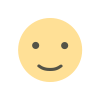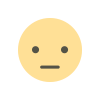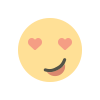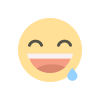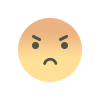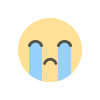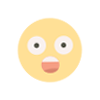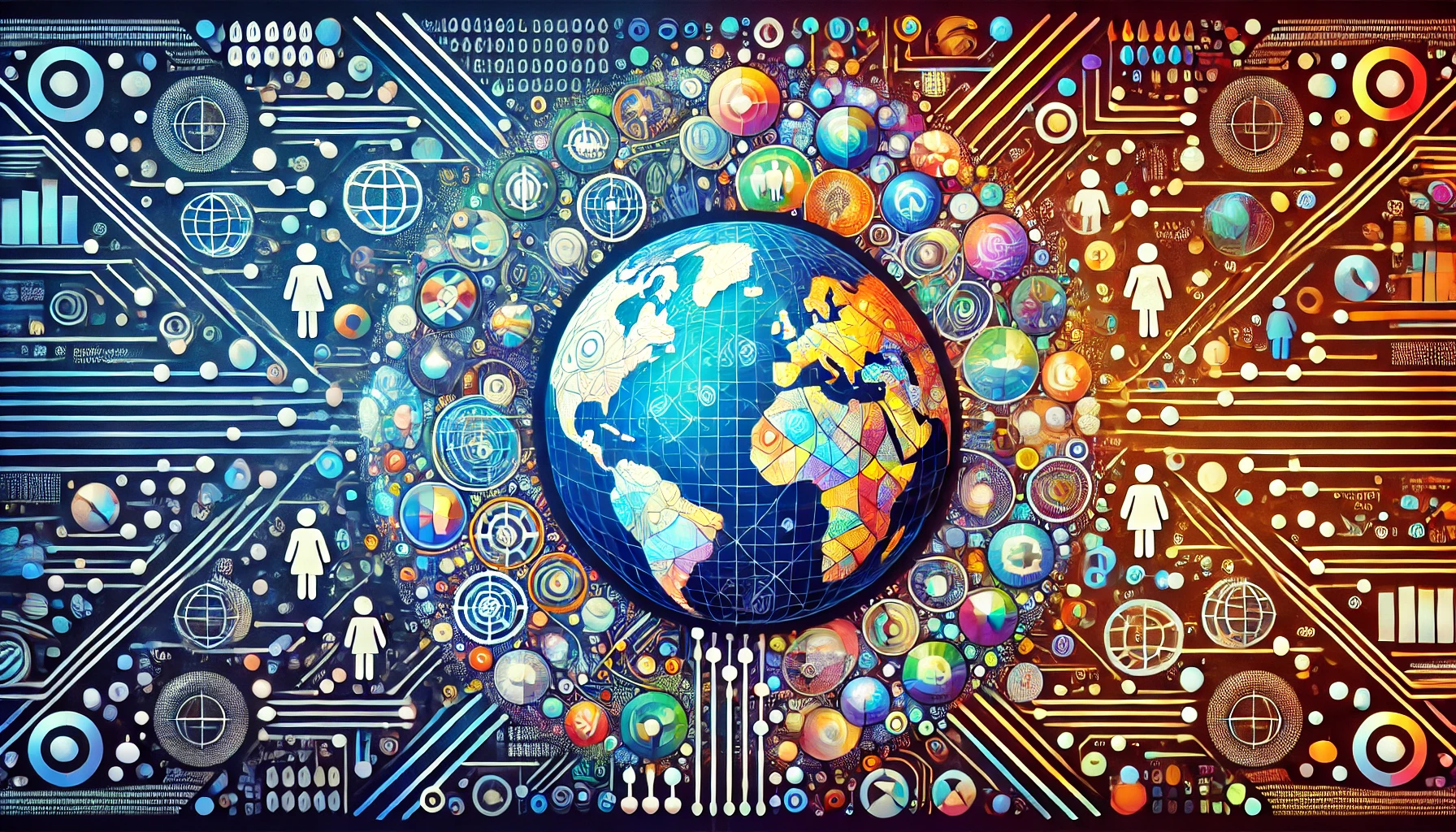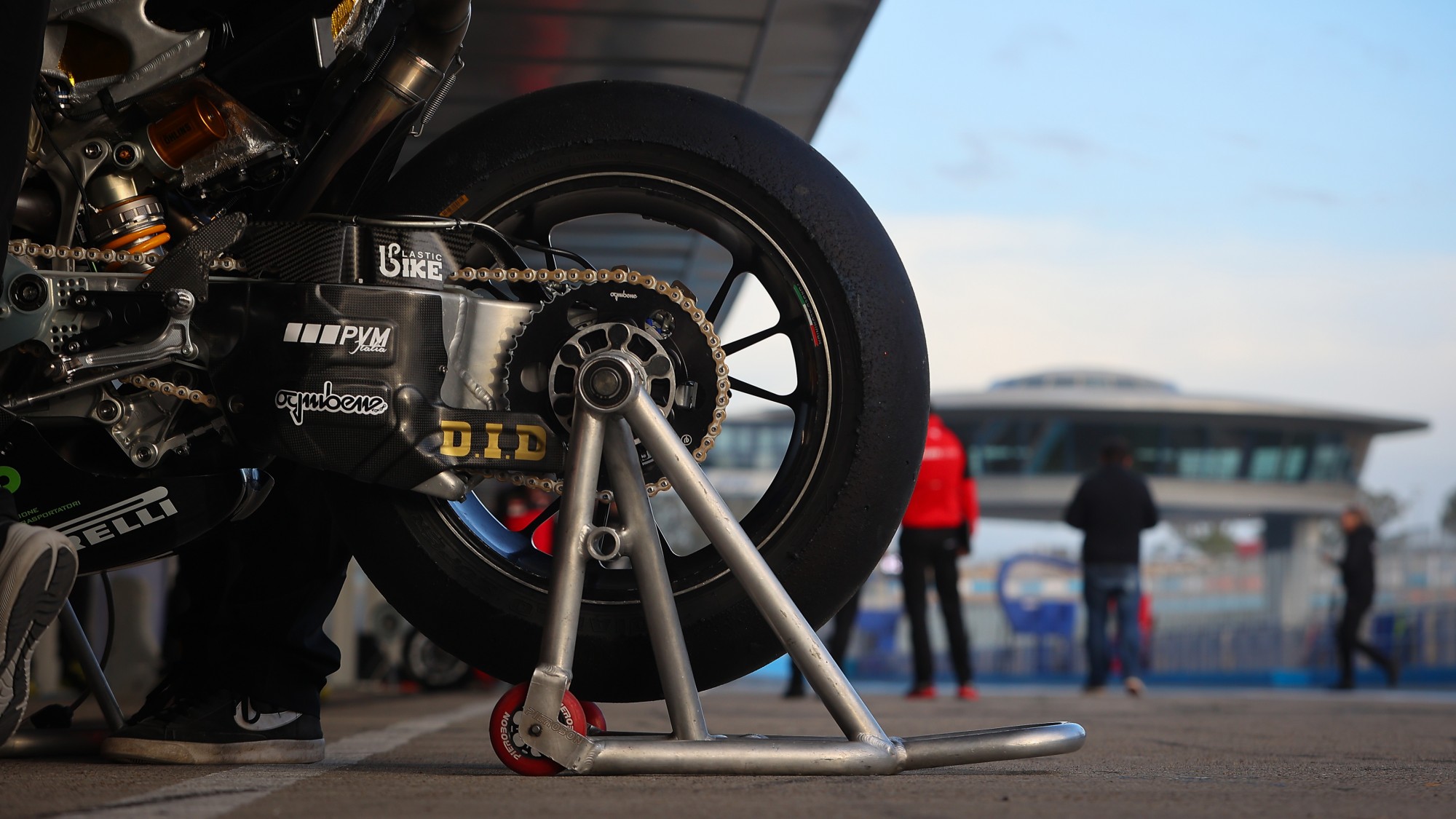VertiTab 2.15.0 is now available! This update brings multiple practical features to make your browser tab management more efficient: Core Feature Updates Tree-Style Tab Management Easily organize tab hierarchy through drag and drop Clear parent-child tab structure, one-click expand/collapse Support cross-group drag and drop for easy tab organization Hover menu provides quick actions, improving organization efficiency New Tab Snapshot System Save current workspace with one click, quickly switch between different work environments in the sidebar Restore by snapshot, window, or group Open in new window or replace current window Smart snapshot management: Automatically save important tab changes Support snapshot encryption for privacy protection Search, filter, and sort snapshots for quick access Support snapshot import/export for easy migration Multiple Selection & Batch Operations Multiple selection methods: box selection, Shift/Ctrl selection Support batch move, close, export, and other operations Keyboard shortcut support for efficient operation Selection count indicator for clear operation feedback New Visual Experience Frosted glass effect brings modern minimalist visual experience Adjustable background blur for personalized style Optimized icons and group styles for a cleaner interface Option to hide tab icons for a more concise interface Performance Optimization Optimized performance for scenarios with numerous tabs Enhanced smoothness of drag and switch operations Improved operation feedback for better user experience Get the New Version Chrome Web Store If you already have VertiTab installed, your browser will automatically update to the latest version. If you previously uninstalled VertiTab, we welcome you to reinstall and experience the new version through the link above.

VertiTab 2.15.0 is now available! This update brings multiple practical features to make your browser tab management more efficient:
Core Feature Updates
Tree-Style Tab Management
- Easily organize tab hierarchy through drag and drop
- Clear parent-child tab structure, one-click expand/collapse
- Support cross-group drag and drop for easy tab organization
- Hover menu provides quick actions, improving organization efficiency
New Tab Snapshot System
- Save current workspace with one click, quickly switch between different work environments in the sidebar
- Restore by snapshot, window, or group
- Open in new window or replace current window
- Smart snapshot management:
- Automatically save important tab changes
- Support snapshot encryption for privacy protection
- Search, filter, and sort snapshots for quick access
- Support snapshot import/export for easy migration
Multiple Selection & Batch Operations
- Multiple selection methods: box selection, Shift/Ctrl selection
- Support batch move, close, export, and other operations
- Keyboard shortcut support for efficient operation
- Selection count indicator for clear operation feedback
New Visual Experience
- Frosted glass effect brings modern minimalist visual experience
- Adjustable background blur for personalized style
- Optimized icons and group styles for a cleaner interface
- Option to hide tab icons for a more concise interface
Performance Optimization
- Optimized performance for scenarios with numerous tabs
- Enhanced smoothness of drag and switch operations
- Improved operation feedback for better user experience Get the New Version Chrome Web Store
If you already have VertiTab installed, your browser will automatically update to the latest version. If you previously uninstalled VertiTab, we welcome you to reinstall and experience the new version through the link above.
What's Your Reaction?