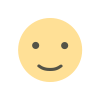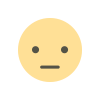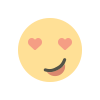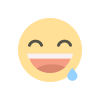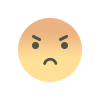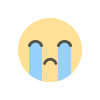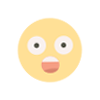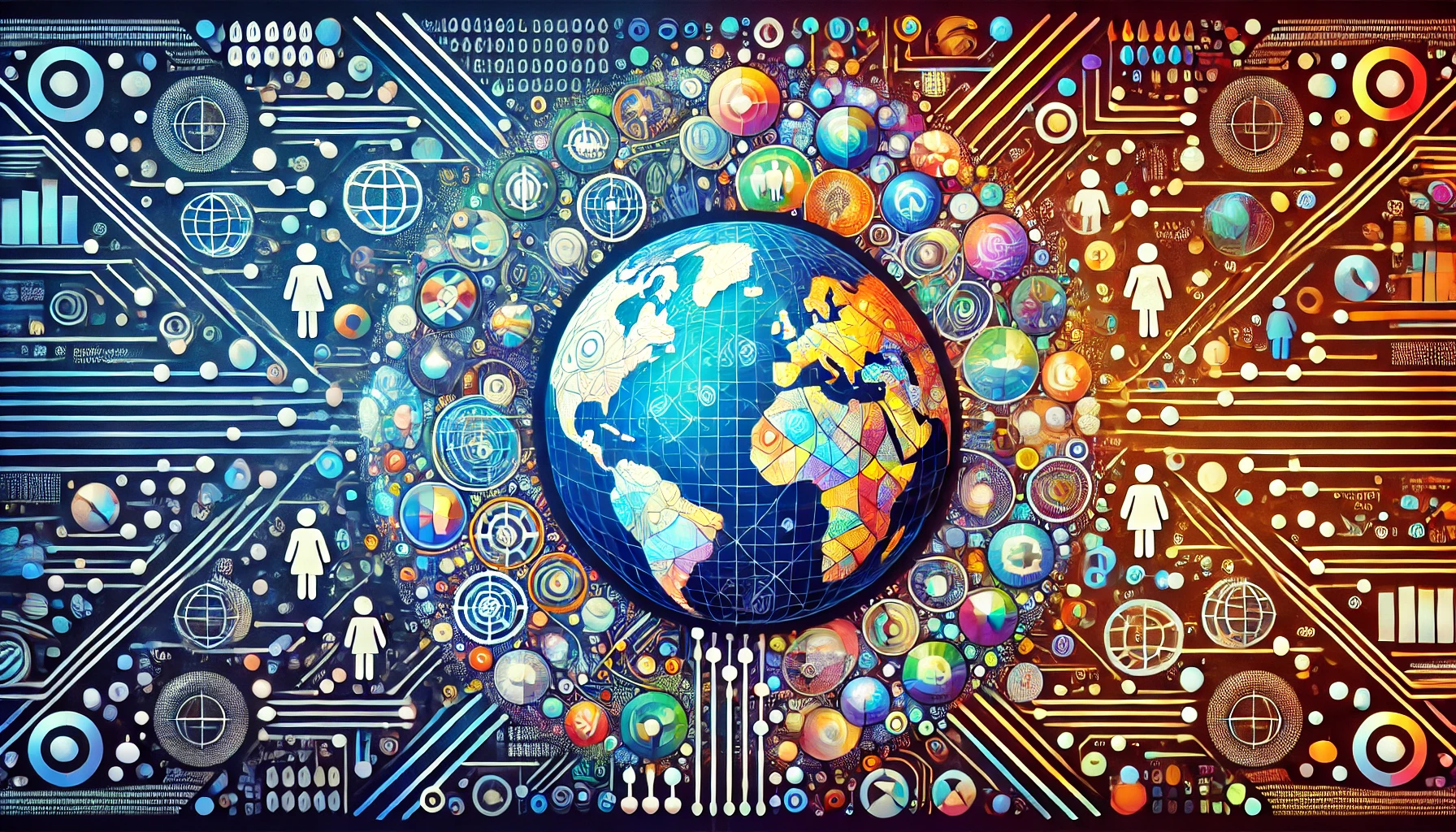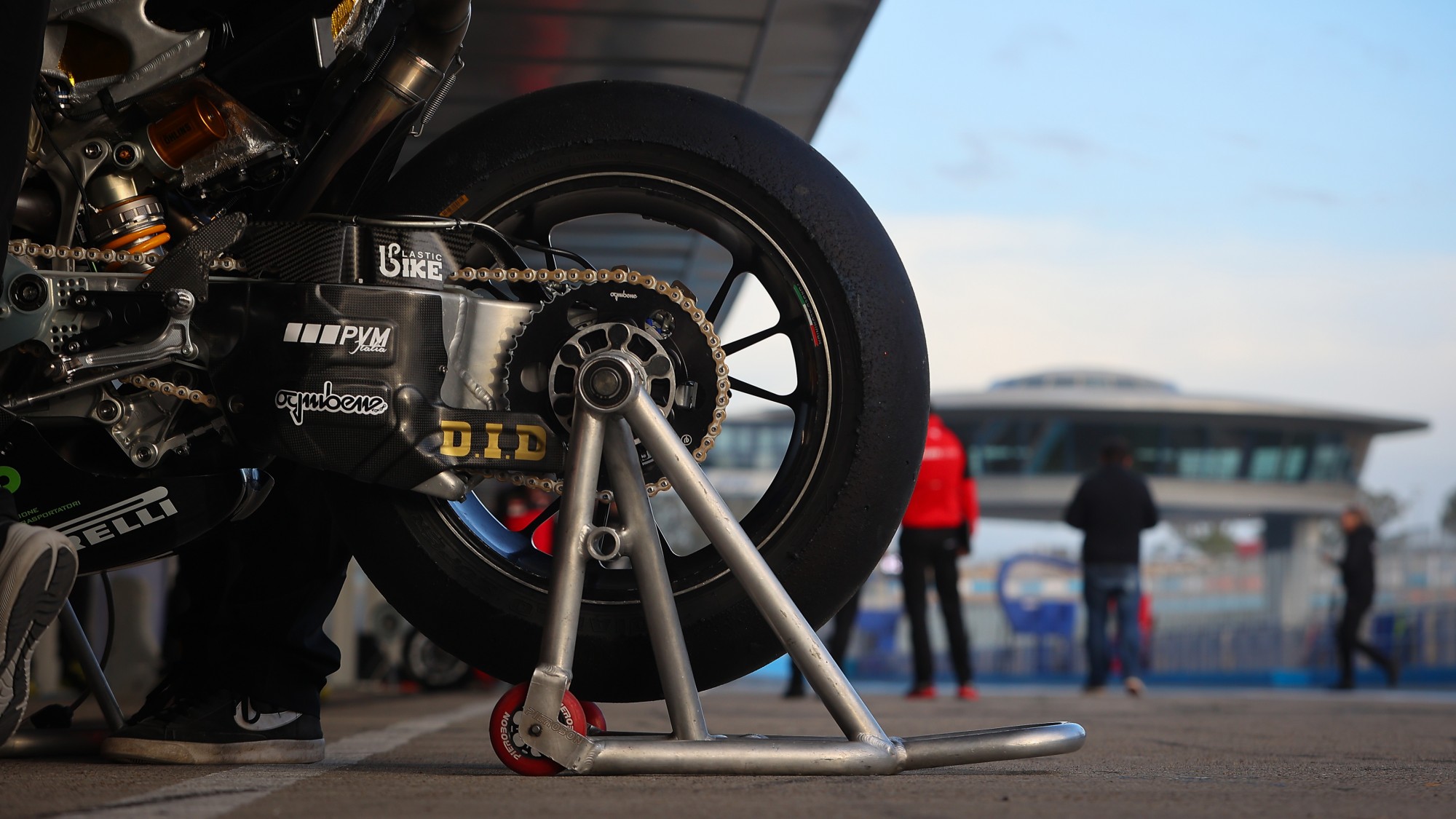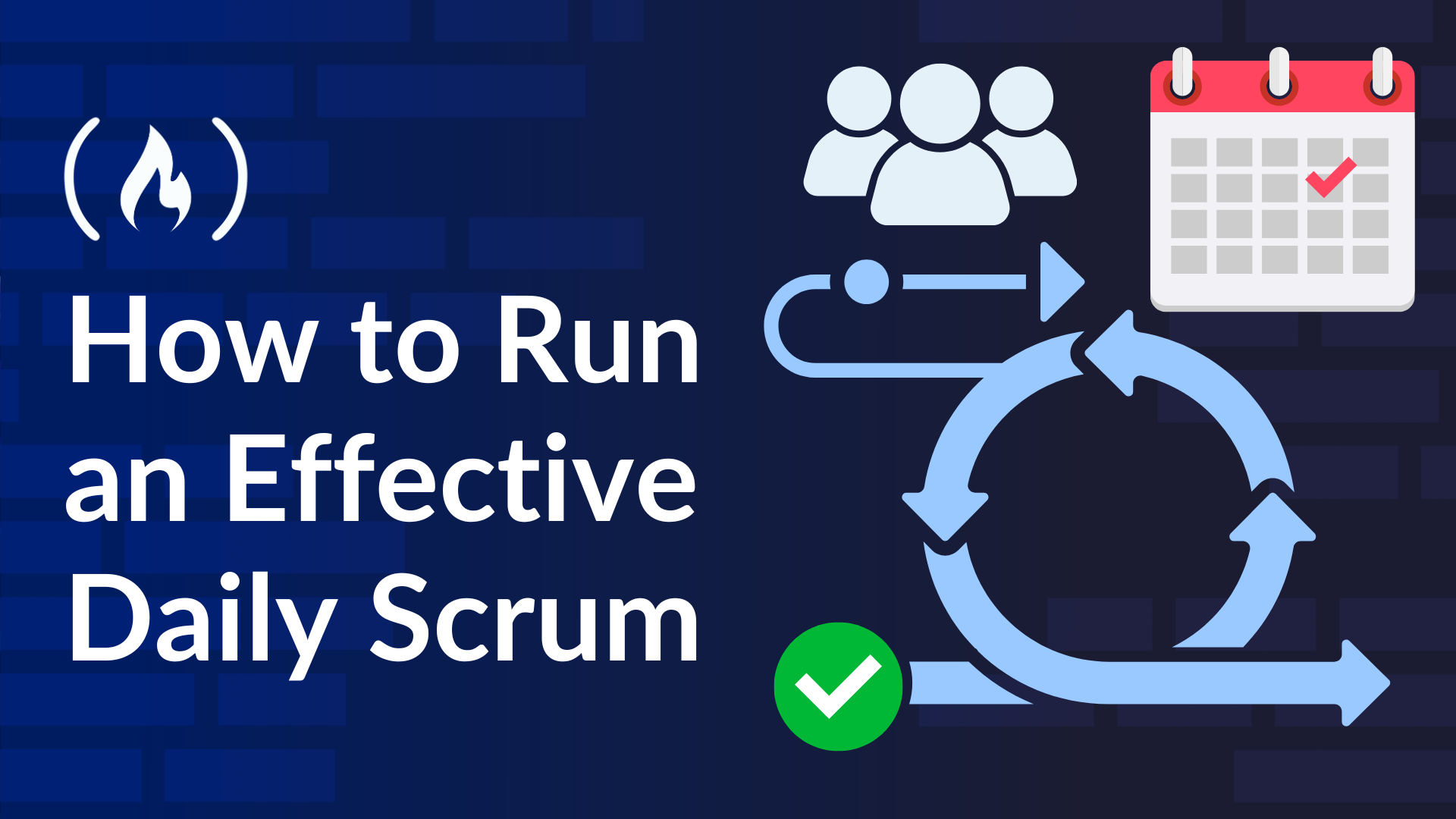Understanding React's useState with Callback Functions: A Deep Dive
Understanding React's useState with Callback Functions: A Deep Dive React's useState hook is a fundamental tool for managing state in functional components. While many developers are familiar with its basic usage, the callback pattern within useState is often overlooked yet incredibly powerful. In this post, we'll explore when and why to use callback functions with useState, complete with practical examples. The Basics: useState Recap Before diving into callbacks, let's quickly refresh how useState typically works: const [count, setCount] = useState(0); // Later in your component... setCount(count + 1); Why Use Callback Functions? The callback pattern becomes important when you're updating state based on its previous value. While you might be tempted to write: const [count, setCount] = useState(0); //

Understanding React's useState with Callback Functions: A Deep Dive
React's useState hook is a fundamental tool for managing state in functional components. While many developers are familiar with its basic usage, the callback pattern within useState is often overlooked yet incredibly powerful. In this post, we'll explore when and why to use callback functions with useState, complete with practical examples.
The Basics: useState Recap
Before diving into callbacks, let's quickly refresh how useState typically works:
const [count, setCount] = useState(0);
// Later in your component...
setCount(count + 1);
Why Use Callback Functions?
The callback pattern becomes important when you're updating state based on its previous value. While you might be tempted to write:
const [count, setCount] = useState(0);
// What's Your Reaction?